Our privacy is under constant risk because of social networks, authorities, enterprises, and corporations, etc. Thus, encrypting your web traffic and email accs is a vital step towards reacquiring some privacy that was normal for us some time ago.
Email encryption is a must-have thing that users rarely think about. People start thinking and taking measures to protect their e-mails only after they are attacked. Today I will tell you what tools will help you to transfer an encrypted email and prevent the interception of important, confidential data.
Recommended: Best Cold Email Tips for Business Developers
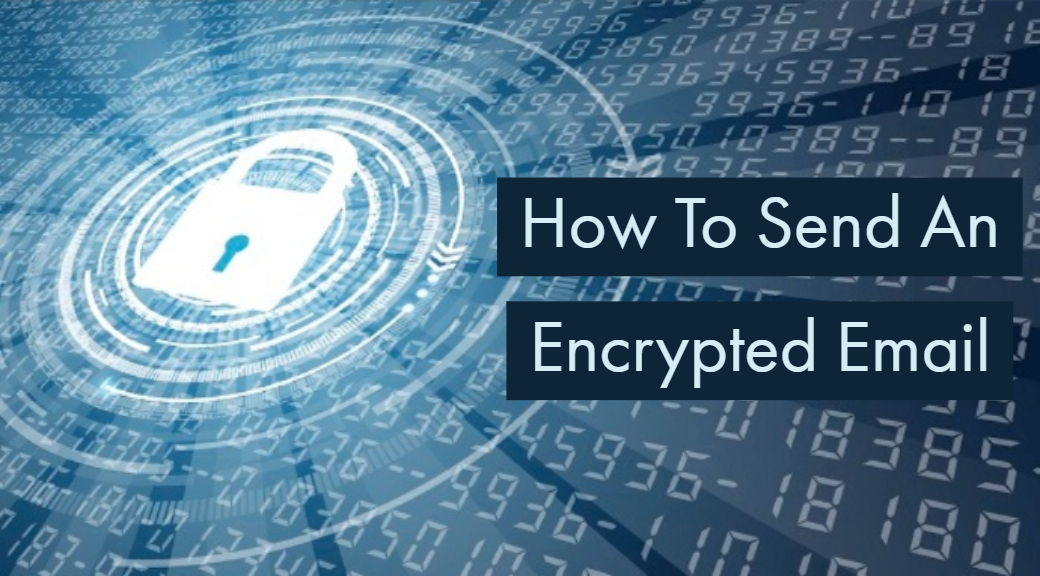
How to Send an Encrypted Email?
There is 5 major tool which will help you achieve the needed level of confidentiality from my point of view.
InfoEncrypt
The first tool is for chair-warmers. If you do not want to install any apps, you can encrypt certain messages online with InfoEncrypt. It’s a browser program- no need to download and create an acc.
Enter your text in the website windows, and it will generate the encrypted version of it. You need to point out the password that is used to link the message with its key. The addressee will need to copy and paste the crypto text into the same window on this site, and enter the password that you set as the key.
The asymmetric encryption algorithm, AES 128, and random initialization vector are applied here. This guarantees that the text cannot be decrypted without the exact key.
Gpg4win
This is one of my favs. Installing Gpg4win will grant you access to a whole set of free, open-source programs, including one that can encrypt your email using Outlook. The official distribution of the GNU Privacy Guard for Windows, this soft is absolutely free for everyone.
It’s one of the best services to secure your online communication that I know.
Mailvelope
I’m sure you’ve heard about it. Mailvelope continues to be one of the most trustworthy and most accessible encryption tools. It utilizes asymmetric encryption to make your emails private. This browser utility easily integrates with any of your webmail accs on traditional Gmail, GMX, Zoho, Yahoo and others.
This is a highly safe tool, as it encrypts the whole session. Your browser data won’t be saved and tracked. The only vulnerability of this app is that it does not support the encryption of attachments. So you need to use additional tools for that.
Hushmail
Hushmail is not just an email encryption service, but an entire email service provider. It’s quite popular nowadays. There are different types of accounts that you can register. An individual one is free, with 25 MB of free space.
With a business account, you can take advantage of a number of additional benefits, including POP3 or IMAP downloading email on the client’s desktop.
Messages sent and received between users are automatically encrypted and decrypted, since the public keys of all user accounts are known to the software.
Hushmail uses OpenPGP standards for encryption, with a 2048-bit key.
Enigmail
The last but not the least. Only Mozilla Thunderbird and Seamonkey email client users can employ this amazing utility. It supports the standards of OpenPGP, public-key encryption and signature of mail messages.
It uses the GNU Privacy Guard (an open-source cryptographic software with a public license that provides fairly good PGP privacy). GNU Privacy Guard does not come with software and must be installed separately. The best part of using Enigmail is that it also encrypts and decrypts email attachments.
That’s all that I wanted to share with you. Use these secure email tools and stay safe online no matter what!
Related Post:
