In the world of data storage, RAID is very common and mostly used by data specialists. Proper management of data helps in many ways and one of them is storing content for future references. But what is RAID and which level is the best?
Recommended: Dropbox Alternatives – Top 10 Free Cloud Storage
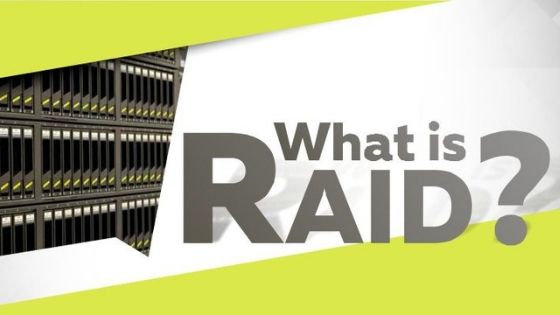
Contents
What is RAID?
RAID, which is the Redundant Array of Inexpensive Disks, is a technology used to enhance the performance and reliability of data storage. A typical RAID system will come with two drives that work in parallel. The drives in the RAID can be hard discs or SSD (solid-state drives).
Redundant Array of Inexpensive Disks come in different levels, and each level is optimized for a certain situation. The RAID levels are not standardized by a standardization committee or an industry group. That is why some companies will choose to have their unique numbers and implementations when working with the RAID levels.
But which level should you go for? That depends on your priorities. We will be looking at the main types of RAID and how applicable they are.
Levels/Types of RAID
A. RAID 0: Striping
A RAID 0 system entails the split-up of data into blocks that can be written across all the available drives in the collection. When two or more disks are used at the same time, the RAID will deliver an impressive I/O performance. The I/O performance can be improved even more by using different controllers. In most cases, it will be a single controller per disk.
The Pluses of RAID 0
- It offers incredible performance in both write and read operations. You won’t experience any overhead caused by the parity controls.
- RAID 0 is the simplest to implement
- The storage capacity is used completely. No room for an overhead
The Minuses
- Whenever a single drive fails in RAID 0, all the data in the collection is lost.
Where is it applicable?
First off, RAID 0 is not the best choice for mission-critical systems. Instead, it should be used in non-critical data storage that needs high read/written speeds. A video editing operation would do well with RAID 0.
B. Raid Level 1: Mirroring
RAID Level 1 system is where data is stored twice by writing them to the data drive and the mirror drive. Suppose one of the drives fails, the data drive or mirror drive will be used for data recovery. This then allows them to proceed with the operation. A RAID 1 array needs at least 2 drives.
The Pluses
- Excellent read/write speed
- There is room for recovering data from a different drive if one drive fails
- RAID 1 is easy to operate
The Minuses
- Only half of the total drive capacity is considered effective storage. The entire data is rewritten twice
- You cannot hot-swap a failed drive with RAID 1 systems. You’ll need to power down the computer attached to the failed drive when you want to replace it.
Where Applicable
This is the perfect option for the mission-critical storage like in an accounting system or small servers that use two data drivers.
C. RAID Level 5
Raid 5 is considered the most secure RAID and it needs at least 3 drives. This RAID level can work with a maximum of 16 drives. The data blocks are lined across all the drives. However, a parity checksum of every block data is written on one drive. Plus, the parity data are spread across all the available drives, and not to a fixed drive.
The Pluses
- Super-fast read data transactions.
- You can access any data even if one drive fails and it is being replaced
- Secure storage option
The Minuses
- Slow write speed due to the calculated parity
- The technology is complex
Where is it applicable?
This is a great option for an all-round system. It offers efficient storage, along with top-notch security and reliable performance. RAID 5 goes well for file and application servers with limited data drives.
If you will be going for the RAID 5, ensure that you choose the best raid enclosure for it.
D. RAID Level 6: Striping With Double Parity
RAID 6 and RAID 5 are similar. However, the parity data on RAID 6 are written to two drives. In other words, RAID 6 requires not less than 4 drives. Plus, it can survive even when two drives fail simultaneously. While you might lose all your data when a driver fails as you try to rebuild an already dead drive in RAID 5, your data in RAID 6 will remain safe even during a second failure.
Pluses
- RAID 6 offers super-fast read data transactions
- It is more secure than RAID 5, especially in the event of drive failures.
Minuses
- Slower write data transactions at 20% lower
- Complex technology
Where is it applicable?
RAID 6 also offers excellent security, reliable storage, and good performance too. It is the best option for file and application servers that use several large drives for data storage.
E. RAID Level 10
RAID 10 typically combines RAID 1 and RAID 0. It is a hybrid RAID configuration that offers different opportunities. So, this RAID will offer security by mirroring the entire data on secondary drives while using the striping across every drives set to boost data transfer speeds.
Pluses
- Fast rebuilding time if something goes wrong with any of the disk. You can copy 1TB storage files in just 30 minutes.
Minuses
- You only get half of the storage because the other half is for mirroring. This makes it an expensive option for redundancy.
Which is the Best RAID Level?
All in all, each RAID level offers protection from a single drive failure, except RAID 0. But if you want a highly secure RAID, consider going for the RAID 5 or RAID 6. But RAID 6 is the most secure of all because it can survive even when two disks fail at the same time. Remember that you will still need to back-up your data from a RAID system for the sake of security. Before choosing the RAID level to use, ensure that you understand what you will be getting in return.
Be cautious of the causes of RAID disk failure and know how you can go about them.
Related Post:
