When you own an online store, you face some strong competition from other retailers. Online shopping has grown a huge amount over the last couple of decades, and most people now spend their money online. Anything that you can do to help improve your store’s performance and bring in more sales is beneficial to your business. One of the most important things to do is to track performance and ROI to see what’s successful and what you should be doing differently. You could be getting a lot of website traffic but the numbers might not be reflected in your sales. Being able to analyse your conversion rates is important, and that’s where Google Analytics can help.
Google Analytics is one of the key tools for seeing data about who visits your site and how they use it. It’s free to use but still has a huge amount of functionality and is used by many. Analytics has tools for conversion tracking, and one of the available categories is for eCommerce. This function is specifically designed to allow you to track your conversions for your online store. You can look at a number of things, including product performance, sales performance, transactions and time to purchase. To get started, you need to place a snippet code on your website that allows eCommerce tracking.
Recommended: How To Optimize Your Website For Conversion?
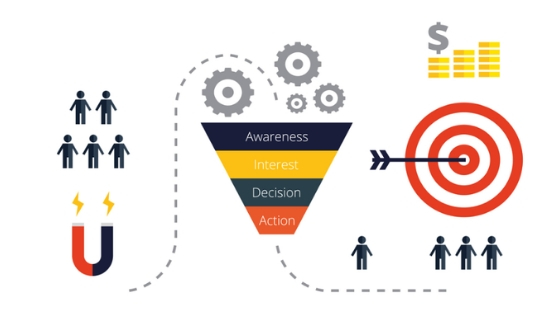
Ecommerce Conversion Rate is one of the most important insights that you can get from Google Analytics eCommerce tracking. The conversion rate shows the number of transactions as a proportion of the total sessions on your website. If one in every 10 sessions ended in a sale, your eCommerce Conversion Rate would be 10%. You can research typical conversion rates for your industry, product or audience, so that you can compare your conversion rate and see how you’re performing in relation to similar eCommerce businesses.
Contents
Set Up eCommerce Tracking
To get started with eCommerce tracking on Google Analytics, you need to add a tracking code to your site. First, you need to enable eCommerce tracking for each website or “view” that you have on Google Analytics. In the view that you want to enable, go to Admin and then click on Ecommerce Settings, then select ON for Enable Ecommerce and click save. You can set up tracking in a couple of ways, either using Google Tag Manager or manually. You need to use cross-domain tracking if you use a third-party shopping cart or you want to track transactions across multiple domains. To collect data from a website, you need to add JavaScript to the site by following Google’s instructions.
You can also set up data tracking on an app. To do this, you need to use one of the Analytics SDKs. You might also want to track data from a point of sale device or other internet-connected device, which you can do with Google’s developer tools. Google provides instructions and information to help you do these things, but you might find it easier to ask either a developer or someone from your marketing team to help you.
Compare Your Conversion Rate Across Different Dates
As well as being able to see your Ecommerce Conversion Rate, you can compare your conversion rate across different dates. If you want to see how your sales were doing last month or over the last three months or even the last year compared to now, it’s easy to see the numbers side by side. You can select from preset date ranges or you can choose custom dates if you want to look at a specific period. This can help you to see if you’re improving or to examine which times of year you’re performing best.
Recommended: How to Set Up eCommerce Business?
Creating Conversion Goals
If you’re tracking your conversion rates for your online store, setting goals makes sense. If you set goals, you can measure how well you’re doing and if you’re taking the right steps. Of course, to set goals, it’s also a good idea to know how your store is performing currently. Even if you’re not using Google Analytics yet, you might have some data from other analytics tools, perhaps from Shopify or another online store solution. When you’re setting goals for your store, you need to think about overarching goals and then smaller goals that can contribute to achieving the big goal. Key performance indicators (KPIs) can be used to check your performance for your sub-goals, and performance targets can break these down even further.
When it comes to conversions, there are several things that you should consider. For example, where is your traffic coming from and how many are new visitors compared to returning visitors? You should also look at your revenue, your profit and your return on investment. As well as looking at your conversion rates in general, looking at your conversion by product is also useful. It’s especially helpful for any stores that have a large range of products.
Improve Your Data
There are some steps that you can take to improve the data that you see so that it’s more accurate and valuable. Setting up filters to filter out some of the data that you don’t want to see is one of things that can be helpful. Filters can allow you to remove spam and discount traffic from certain channels. They also allow you to filter out your internal IP address or addresses so that people within your business visiting your site or performing test purchases won’t show up in your data.
Improve Ecommerce Conversion Rates
Improving ecommerce conversion rates can include the use of a range of techniques. If you segment your conversion data by traffic source, you can see where your conversions are coming from and which ones lead to the highest value conversions. This will help you determine what to focus on. You can also look at other metrics like page performance, product performance and shopping behaviour. Looking at these things will help you to determine what you should work on.
Related Post:
