Games are the most important forms of entertainment for everyone but unblocking games at school is difficult because school authorities do not allow playing Games during schooling. Games are played by both students and adults as well.
There are famous games that are usually played by students in their pastimes and some games that are played by both students and adults alike. But sometimes in school when these games are blocked on a computer network, you get the message “Access Denied”. This means they are blocked by the school’s network administrator using a firewall and you cannot access them.
These are usually blocked because the schools think that these things are distracting the students and lower their productivity. They even safeguard the students from adult predators which only attack during school hours.
You can find some free unblocked games website that allows you to play games like 4th and Goal, Zombocalypse 2, Cat Ninja, Bloons Tower Defense 5, Run 3, Super Mario Flash 2, and many others. You can record games with the best game recording software free of cost.
So in this article, we are going to discuss how to unblock games at school to play free unblocked games online.
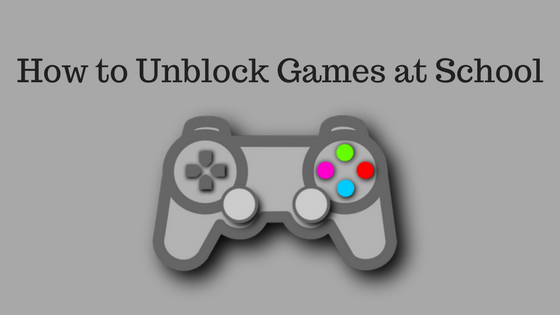
Contents
How to Unblock Blocked Games at School?
VPN (Virtual Private Network)
A VPN (Virtual Private Network) is a network technology that allows you to create a secure connection to another network over the Internet. We recommend using PureVPN, CyberGhost VPN, VyprVPN, SaferVPN, and I.PVanish VPN.
A VPN can be used to access region-restricted websites, shield your web browsing activities on public Wi-Fi networks, and more.
There are many paid and free VPN services and apps for Android and iPhone (iOS), Windows, and Mac OS X.
You should use a paid VPN if you want more speed, security, and privacy.
Once you unblock the website, you can play free online unblocked games on them.
How to Enable & Use the Built-in VPN in Opera Web Browser
The Opera web browser has now a built-in ad blocker, battery saver, and free VPN with unlimited VPN data.
Download the Opera browser.
- Open Opera.
- Click on Menu on the top left.
- Click on Settings (Windows) or Preferences (Mac OS X).
- Open Privacy & Security- on the left menu.
- Check Enable VPN.
An icon labeled VPN will appear next to the address bar of the browser.
- If you click on the VPN icon, you can either choose a location or disable it.
Once you finish this process, you can play your favorite unblocked games at school.
#2. IP Address
Sometimes blocked websites are stored as a list of URLs, for example, www.facebook.com, www.twitter.com, etc., and using the IP address instead of the URL might sometimes work.
IP address might keep changing so you may have to repeat the process and some websites block users from visiting them via IP address.
How to find the IP Address of a Site
You can use online services to find the IP address of a site.
- Visit a website that provides a service to find the IP address.
- Type the URL of the website or web page you want to visit.
- Click on the Find IP or similar button of the service.
- Highlight the IP address.
- Right-click on the highlighted IP address and choose “Copy” or “Go to “.
You are ready to play your unblocked games online.
Use Windows Command Prompt to find the IP address
- Open the Windows Command Prompt.
- Type the following command and press Enter (replace facebook.com with the website you want to visit):
ping facebook.com
You don’t need to include the http://www., https://wwww., http://, or https:// part of the web address.
The group of numbers you will see is the IP address of the website (e.g. 185.60.218.35).
Mac OS X Terminal
- Open the Mac Terminal.
- Type the following command and press Enter (replace facebook.com with the website you want to visit):
ping facebook.com
You don’t need to include the http://www., https://wwww., http://, or https:// part of the web address.
- The group of numbers you will see is the IP address of the website (e.g. 185.60.218.35).
After getting the IP address, you can use it on the browser and play the unblocked games.
Playing games is not just only for fun sometimes you can make money by playing games but part is that you don’t need to pay. There are several resources available online.
These are the simple methods to unblock the websites and play online unblocked games at school. There is a risk of being expelled from school if you are caught. So, be careful that no one is watching you. After trying the above methods, you will be able to play free unblocked games.
Some Related Post
