Are you a YouTube Freak? Well, if YES then you must have seen one thing “This video is not working in your country” while accessing videos of other countries. YES, it’s an annoying thing for YouTube freaks like us because we want to explore all types of videos uploaded from different Youtubers.
This error comes in front of us while trying to access the videos from other countries. YouTube is the most significant video streaming website and the second-largest search engine in the world because it contains the biggest video database having all types of topics.
Recommended: Best VPN Apps for Android
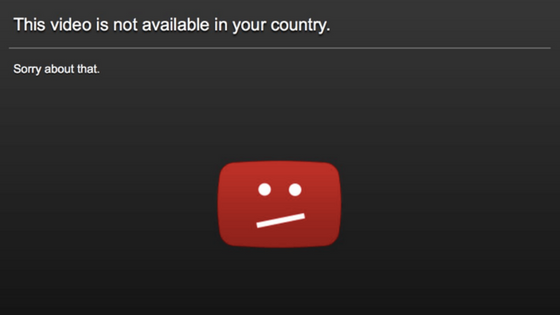
Contents
This Video is Not Working in Your Country
Today in this post, we are going to share some best possible methods that will get rid out of this problem, and you will learn how to watch blocked YouTube videos in your countries. It is a very common issue and you don’t need to be panic about it.
There are millions of videos uploaded on their YouTube database on a daily basis from every part of the world. If you own a Gmail account, then you can start uploading videos on YouTube (Non-Copyrighted) and control the viewers according to their geographical location.
According to VPN alert experts, YouTube videos might be blocked by the internet service providers because of Government orders and in some cases, the uploader of that video may restrict the videos from some specific countries.
YES, YouTube is the major source of online videos, though it is blocked by some of the country’s ISPs. If you ever try to access YouTube from a restricted county then you will be automatically got a warning like This Video is Not Available in your Country and you need to go back and need to find some other place to fulfill your video need.
Related Article: How Much Do YouTubers Make?
Reasons behind this error?
This error occurs due to many reasons like:
- The uploader of the video has not made a video for your country and restrict your country while uploading on YouTube.
- Sometimes YouTube blocks some videos for some selected countries due to some unrevealed reasons.
How to Fix This Video is Not Working in Your Country?
This error is found by YouTube-addicted people, and it frequently comes while those people dig into the deep world of YouTube and while trying to watch those videos they found the error This Video is Not Working in Your Country. So if your geographical location is banned to see some videos that you want to watch, then you need some quick and useful solutions for this error to fix it.
Below we have listed some perfect methods to fix (This Video is Not Working in Your Country), and each method can be done by anyone, so you don’t need any geeky friend.
Method #1. Fix the Issue with Hola Extension for Chrome & Firefox Browsers
Now we are going to share our first method that can help you to watch restricted videos on youtube by a popular extension that is available for Chrome and Firefox browsers. Hola is an extension that will change your IP location for free and allow you to watch location-restricted youtube videos for free.
- First, you need to download Hole Extension and activated it on your browser.
- Now open the YouTube video you want to want and unable to watch.
- Now tap on Hola Extension on the extension bar.
- Now you will found different country flags, and on that, you need to touch on the United States and again reload the page.
- Currently, the video will be available to watch wherever you are accessing youtube.
Method #2. Use Best Virtual Private Networks
VPN is known as Virtual Private Network is one of the great solutions to fix this error instantly without giving your real IP address to YouTube, Uploader, or Government. There are tons of VPNs available in the market.
By just changing the location of the VPN from settings according to video location, you can change your IP address. Simply you can use another place that is not restricted to that video, and you can watch that video by using VPNs. So now by using the below VPNs, you can watch your favorite videos without any hassle.
Below we are going to share the Best Virtual Private Networks with all of you.
- IPVanish: A US-based VPN provider IPVanish also known as The World’s Best VPN Service on the web. The best thing about IPVanish is that they don’t dilute their services and products by offering old packages. Each customer will get the same service that another user got, except only one thing and that is the length of time for which the user needs to access.
- ExpressVPN: It is a British Virgin Islands-based VPN provider that is also known as faster VPN on earth, and they said this because of their customer reviews and because it is a customer-focused service so this statement is true.
- PureVPN: It is a VPN service that was started in 2007 by a technology company based in Hong Kong. There is no free trial available, but PureVPN does offer a seven-day money-back guarantee. So you can give it a try too.
You can also check BulletVPN and NordVPN to access blocked Youtube videos.
Final Verdict:
So friends, now you have completed, and perfect solution to fix This Video is Not Working in Your Country error, and now you know the reason behind this error too. If you like this post, then share it with your YouTube Addict friends.
And we have also shared the best VPN services in the market, so you guys can give them a try and start experiencing them.
Suggested Read:
