If you look on any website, you will find videos and anywhere. Yes, even some websites are only made for videos. Some of them are only one-time watches or ad-ridden trash, but some of them are worth watching and downloading. And if you also want to download the embedded video then here is a full guide for how to download an embedded video from any website.
Embedded videos are built into the web page and self-hosted, they are also different from the videos that are hosted on many video platforms like YouTube or other and built into a page using a link or iFrame. Yes, it is said that no one way is better than another, or all ways are the same, but embedding is only feasible if you use a fast web host. On shared hosting, it doesn’t work so well.
There are many ways to download an embedded video from a website, and none of them are best or worst because the method all depend upon the video format. And all we know is that there are numerous video formats so one method will not work for each format. There are three different methods to download video from a website without installing any video-ripping software on your pc, and yes they are working.
Recommended: This video is not working in your country
Download an Embedded Video from any Website
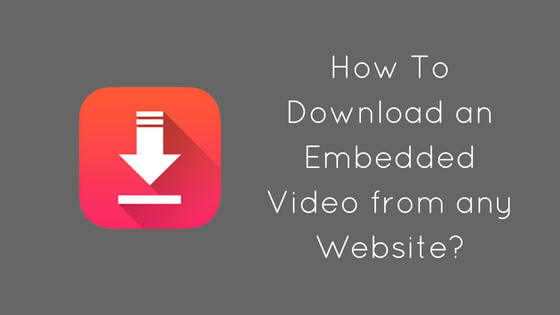
Method 1: Download an Embedded Video With an Online Tool
If you don’t want to use any web browser like internet explorer, chrome, Microsoft edge, or any other extension that is using online tools to download ripped videos from a website then there are few online websites available that help you to download embedded videos. Here I have listed two websites that are best as per my knowledge. These two websites are not honeypots or tracked, but for security, purpose uses a VPN if you plan on using them.
1. Saveform.net

Savefrom.net is a handy website that works with many favorite video websites like YouTube. It also works well on other web pages that have embedded videos. What you have to do is copy the URL of the page or video and paste it into the search bar. If it can find the video after process and identification, then it will show you the quality options of a video. Select the quality you want like 144p, 360p, etc. and click on download and all done.
2. VideoGrabby
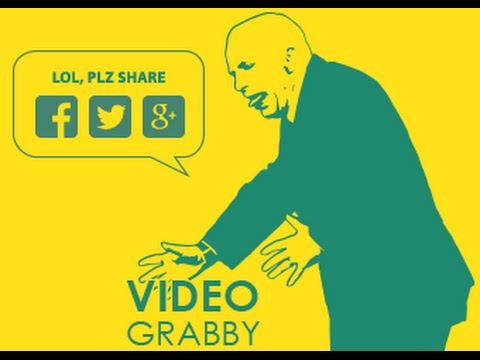
VideoGrabby also works almost the same as sSvefrom.net. Once the garish yellow color design gets over, it indicates the site works well. Just paste the URL of the video into the search box and click on Go to download videos from any website. The extractor will try to find the video and shows the quality options. Select the one which you want and download it. Above listed both sites are free to use. Occasionally during peak hours, it slows down. Otherwise, it works excellently.
Recommended: How to Record HD Videos Using Movavi Screen Capture Studio?
Method 2: With A Browser Extension Download An Embedded Video
Using a specific browser extension; one can download an embedded file. It is the easiest way to download any video from any site. There are some browsers available, but I have listed the one which is best and highly recommended by users and experts.
1. Flash Video Downloader

Flash Video Downloader is a Firefox add-on. It includes a small arrow to the browser window. So when it turns blue, it indicates there is an embedded video on the page, and the extension will download it for you. You have to click the arrow, pick the video and download it. It works on multiple websites especially if you are using Firefox.
2. Video DownloadHelper
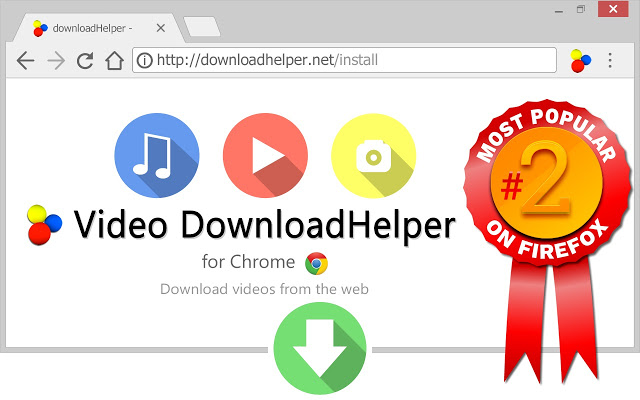
Video DownloadHelper is another extension. It is compatible with Firefox as well as Chrome, too and works almost similarly to Flash Video Downloader. When it finds the embedded video, it changes color. So you have to click on the icon and choose the video and download it. It also works on multiple websites. To download videos from Youtube, you can use Snaptube App.
Method 3: With A Screen Grabber Record Embedded Videos
If any of the above methods won’t work, then you can use this method to record the video via screen-grabbing software. Yes, it is not perfect, but you can use it to let your work done.
1. Open Broadcaster Software
Open Broadcaster Software is seemingly the best option I find. As it is known, uses for streaming, and OBS, and is very good at it. It needs installations and a little configuration to run it. So if you are new, then get a copy of it and start capturing video. If you do not have a copy, then download and install this modest & simple software.
If you don’t like Open Broadcaster Software, then CamStudio is another go-to program for streamers as it is free, simple to use and a good alternative.
As much as possible I will not go for the legality of downloading videos from the internet. But if you decided to rip embedded videos, then forget to use the VPN for protection and select the source for the video carefully.
Recommended: Best Free Webcam Recorder Software
Conclusion:
It is all about downloading any video from any site using a URL. If you know any other methods without using ripper software, then tell us about them so they can be useful to others. In case you are stuck somewhere or if you have any doubts then use the comment box below. Thank you!
Related Post:
