iPhone screen mirroring app is mainly used to watch iPhone device screen on the TV. Whether you are using iPhone 6, iPhone 7, or any other iDevice, you can enjoy the iPhone screen on your smart TV.
iPhone and iPad are the most advanced technology device developed by Apple Inc. with exciting features and hundreds of different apps and games to make your play simple. We are using iPhone to play the game, watching a movie and other official work on the small screen but have you ever think that how entertaining it is if we can watch the iPhone screen on the TV and can enjoy the same things on TV with screen mirroring iPhone app. We have shared the post like iPhone running app etc and our reader loves it and gives us the 5-star rating.
Contents
How to Mirror the iPhone or iPad on Your TV?
This is interesting to mirroring iPhone screens on smart TVs like Samsung, Sony Bravia, Mac, and PC. This is a very simple process to screen mirroring iPhone 6, iPhone 7, etc and iPad device. In other word, we can say that you can connect iPhone screen to a bigger screen in order to enjoy the show on the big screen.
Screen mirroring iPhone app comes in handy when you wish to play the game, watch movie or application which doesn’t set on your iDevice screen. You just need to connect your iPhone by using a screen mirroring app with your smart TV from some distance and can stream iPhone or iPad device screen on Television.

Best iPhone Screen Mirroring App to Watch iPhone on TV
Reflector

Reflector best screen mirroring app for iPhone/iPad iOS device which let you stream movie, games, etc on Mac, PC, and TV easily. The app has a simple but attractive user interface and gives you access to stream iOS device screen on the large screen. The feature we like about this app is its screen your iPhone without wire and record screen.
iOS Screen Recorder

iOS Screen Recorder is another best iPad, iPod and iPhone screen mirroring app. The app enables you to record the screen of your device and also you can connect your device wirelessly with TV, Mac, and PC and can record the game, videos, etc. This is very easy to use and you can mirror your device and also can record in just a few steps. If you want to try this app, it provides free testing and to buy this app go to the below link.
iPhone/iPad Recorder
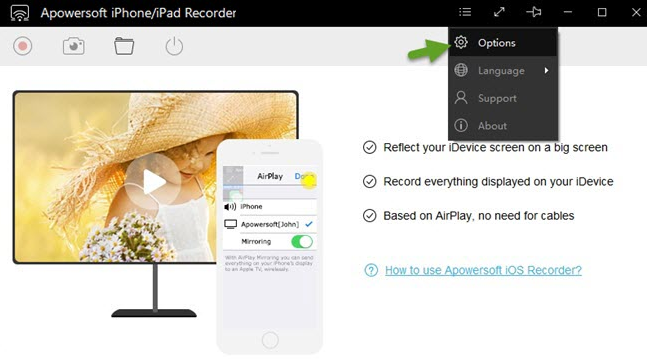
iPhone/iPad Recorder is a free screen mirroring and recording app which is the design and developed by Apowersoft. With this app, you not only mirror the screen of your iPhone and iPad device but also you can record the screen too. You don’t need any Java Applet for using it except a launcher to install it. iPhone/iPad Recorder has many exciting features like you can mirror your device with a computer and much more. This app is developed for Android and iPhone both devices and this free app available on its official website which we mention below.
DisplayOut
DisplayOut is an iPhone screen mirroring app that is based on Cydia. The app is only available for jailbroken iOS devices. Like another app, you can mirror your iPhone, iPad and iPod device with Mac, PC, and TV but you need Airplay. Airplay lets you connect your device with another device. You have to search extension and connect to Airplay with connects to Apple TV.
Mirroring360

Mirroring360 app one of the best screen mirroring applications that enables you to record your iOS device. You can also mirror and sharing to any other PC and big screen device. You can share the screen of your iPhone, iPad device by using any cable to a computer and projector. The app has many interesting features for soft mirroring. You can use this application at home, office, school, college and anyone can use this awesome software. This is the best alternative to iOS Screen Recorder. With this app, you can mirror watch movies or play games, share presentations, share and record class lectures and much more. The app offer 7-day free trial which has limited features, to enjoy full feature you can buy from official website www.mirroring360.com
Chromecast

Chromecast is Google’s own casting technology which is used for mirror iPhone and iPad devices wirelessly with TV but the app works a little different than above mention iPhone screen mirroring apps. Google launches Chromecast against Apple TV which is available at $69 that allows you to connect your iOS device and enjoy a large screen. Apple restricts their technology to give first priority to their own product. So it is not possible to mirror the whole screen by using Chromecast. Not all iOS app has limits here is some list of supported Chromecast apps by Wikipedia.
AirServer

AirServer is screen mirroring the iPhone app which lets you connect your iPhone/iPad device with a PC in simple steps. To mirror your iOS device with a PC or TV, you have to connect both devices in the same network. AirServer has some ultimate feature that feels you proud while using it. The app is designed and developed for the multi-purpose. You can use this app for business, education, entertainment, etc and it’s completable with Windows, Mac, Chromebook, Android, and other devices.
Here is the top 7 iPhone screen mirroring app. I hope you enjoy the post. Let us know which iPhone screen mirroring app you are using in the comment and also rate this article with 5 stars.
Related Links
