Do you want to check your IP address? Use Whoer IP.
Your IP address is more important than you think and understanding it enhances your browsing experience.
This brings us to the question – how to check your IP address? Well, some tools are made for this purpose, and the most prominent of them all is Whoer IP.
For those unversed, Whoer IP is an easy-to-use tool that helps you check your IP address and other important details.
You might feel the need to check your IP address for various online activities like accessing region-specific content, enhancing your privacy, and others.
Whatever the reason, you can use Whoer IP to find your IP address.
If you are unsure, we have prepared a step-by-step guide just for you. Go through the below post and learn to use Whoer IP to check your IP address.
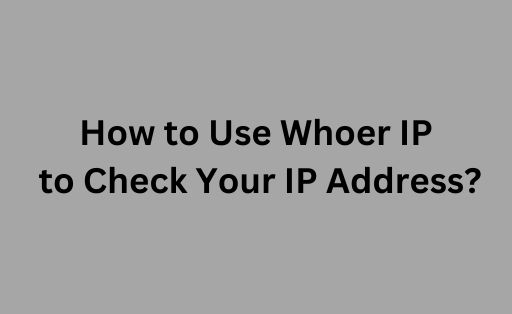
Contents
What is Whoer?
If you need an online service to enhance your online security, privacy, and anonymity, Whoer is the way to go.
Starting from IP checking tools to VPN services, Whoer has everything to secure your browsing experience. It is not wrong to say that Whoer is a one-stop solution for all your online needs.
With the help of the tools on the site, you can enhance your online security, avoid third-party tracking, and support IP anonymity.
Users rely on Whoer to protect their personal information and enhance online privacy.
What is Whoer IP?
We believe many people are still alien to Whoer IP. So, here’s a simple description of the platform:
Whoer IP happens to be a built-in tool on the Whoer site, providing access to an array of features and tools for online anonymity and security. With the help of this online service, you can check your IP address whenever required.
Additionally, it provides details like geographical location, anonymity level, internet service provider, and more.
You can use this platform to obtain all your network-related information just like that. The good thing is Whoer IP is an easy-to-use tool so, you need not fret much.
Now that you are aware of this tool, you can use it to check your IP address and more.
How to Use Whoer IP to Check Your IP Address?
Using Whoer IP to check your IP address is a simple process. That is if you are familiar with the steps.
For those who are using this tool for the first time, we have got you covered. Follow the instructions given below and you are good to go.
Step 1: Go to the official Whoer IP site
To check your IP address using Whoer IP, you must visit the official site – https://whoer.net/.
While you can access this site from any web browser you like, we recommend Google Chrome.
Step 2: Check your IP address
On the site, your IP address is displayed on the main page.
Each device has a unique IP address and when connected to the internet, it can reveal your location and other details.
All internet users need to know their IP address, so they can use it if needed.
Step 3: Explore additional information
After checking your IP address, you can also check other information by scrolling down the page.
Whoer IP gives you information about your location, ISP (internet service provider), ASN (autonomous system number), hostname, and proxy status.
Step 4: Use additional tools and insights
With Whoer IP, you can do much more than just check your IP address. It has additional tools that can be used to enhance your online presence.
The proxy detection tool and VPN are great for those who are bothered about their privacy online. You can use these tools to make yourself anonymous.
Whoer IP also gives access to the DNS Leak Test, which reveals your browser activities. The advantage of this tool is that it protects your DNS queries from being revealed.
You can use the Browser Fingerprint feature to check your online privacy. It has all the attributes required to identify your device.
Step 5: Enhance your online security and privacy
In case, you are not satisfied with your online security and privacy, you can use Whoer IP to remove your concern.
With the help of the built-in proxy server or VPN, you can hide your IP address in no time. You can also tweak your browser settings to reduce the chances of leaks.
What Information Whoer IP Provides?
As mentioned before, Whoer IP reveals more than just your IP address. Once you have your IP address, you can explore the site for additional information.
Having access to these details is undoubtedly a great thing, especially if you are always concerned about your online privacy and security.
When using Whoer IP, you can have all your network-related information in one place. This includes the following:
IP Location
This is one reason users prefer Whoer IP over other options. It provides details about your geographical location, including the city, region, and country.
Having access to your IP location means a lot when it concerns online privacy.
It helps you understand if your online activities are trackable so, you can take necessary steps to prevent it.
Connection type
Whoer IP is efficient enough to even identify your connection type. Whether you have a cellular, cable, or DSL connection, it can identify them all.
This insight comes in handy when assessing the stability and speed of your internet connection.
ASN and Provider
Whoer IP doesn’t miss a single thing when it concerns your network. This tool is capable of identifying your ASN and ISP linked to your IP address.
You need this information to understand the intricacies of your network infrastructure and internet connection.
Operating System and Browser
Whoer IP can also identify the OS and web browser you have on your device. For those who don’t understand, this information is vital for your online footprint.
If you ever feel worried about your online security, you can use Whoer IP to resolve the issue.
Browser Plugins and Screen Resolution
If you have any plugins active on your browser, Whoer IP can identify them too. Not only that, but it can also provide insight into your display resolution.
These parameters are essential to enhance your digital profile and can be used for tracking reasons.
Hostname
Your hostname is the name linked to your IP address. Whoer IP is very much capable of checking your hostname.
For example, Whoer IP provides information about your ISP’s custom hostname or domain.
Proxy Status
With Whoer IP, you can learn more about your proxy status. It is designed to check if your connection is using a proxy server.
You might require this information when boosting your online privacy and security.
Anonymity Level
To explore your anonymity level with Whoer IP, you must use the Proxy Checker and VPN.
These tools provide accurate information about your anonymity level, enabling you to protect your identity on the internet.
The Significance of Online Privacy
Whoer IP is a great tool for not only checking your IP address but also for improving your online presence.
By monitoring and understanding your IP address, you can enhance your online security and privacy. This ensures a safe browsing experience.
Here is why online privacy is important:
Personal information
Your IP address leads to your online activities and location. Therefore, it is important to protect your personal information and prevent it from getting leaked.
This way you can prevent unauthorized users from accessing or misusing your data.
Tracking
Websites and advertisers use various techniques to track and monitor users’ online behavior.
If you are not comfortable with them tracking your details, you should take steps to protect your privacy.
You can do this by understanding and hiding your IP address. This ensures a higher level of protection against tracking.
Security
Whoer IP provides information about your IP address and network. You can use this information to assess your security on the internet.
In other words, it helps you detect possible vulnerabilities and fix them at the right time.
Geographical restrictions
This is common knowledge that online content is sometimes restricted in certain locations.
But you can overcome a geo-blockage with the help of a VPN. A VPN helps you hide your IP address, allowing you to access restricted content without revealing your identity.
Anonymity
Not everyone is okay with revealing their identity on the internet. In that case, you can use Whoer IP to maintain anonymity.
It has tools that help you hide your IP address and go anonymous. This way, you can browse the internet without worries.
Conclusion for Whoer IP Checker
Whoer IP is a highly efficient tool for checking IP addresses and enhancing online security.
With the help of this tool, you can tighten your online privacy and prevent third parties from tracking your location. Additionally, it has VPN and proxy checker tools to keep you anonymous.
Now that you know how to use Whoer IP to check your IP address, it should be easy to go about it.
Related Post:
