Kingoroot APK is one click rooting app for Android. This app specially developed for Android smartphone users to provide a more secure way of rooting. Before this app introduce to the market, rooting the android device is a tough task and risky process.
With one click Android root Kingoroot APK, the work becomes more comfortable, and the risks associated with the rooting is almost eliminated. However, if you messed up while rooting, then it may damage your data and device. Note that rooting a device also void the warranty of your phone and an update can’t take place once you root it.
Kingo root App, however, minimizes the risk but can’t eliminate it. Apps like Kingoroot for pc provide a way to root their devices with some decent features in secure manners. So let’s talk in details about kingoroot.apk with features, download and installation guide. Don’t be confuse between Kingroot APK and Kingoroot APK they both are different.
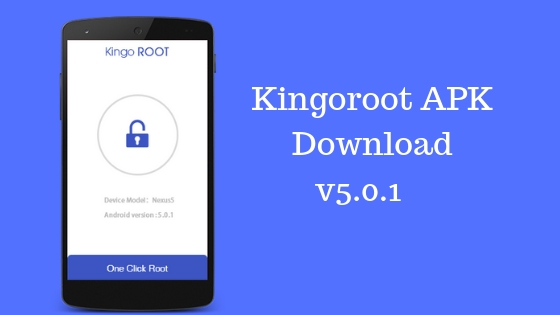
Contents
Kingoroot APK Download for Android
| Name | Kingoroot |
|---|---|
| Version | v5.0.1 |
| Compatibility | Android v4.4 & above |
| Size | 1.8 Mb |
| No of Downloads | 7,47,987+ |
| Official Link | Kingoroot Official |
How to Download/Install Kingoroot APK on Android?
Step #1: First, download Kingoroot APK from the link from above.
Step #2: It will download Android APK for your Android device.
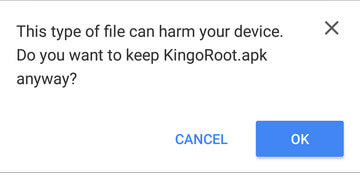
Step #3: Once the download completes, go to the settings option of your device.
Step #4: Now go to security and enable unknown sources option. Following this step to download third party apk is compulsory. Kingoroot is also a third-party app, and hence we follow the same step.
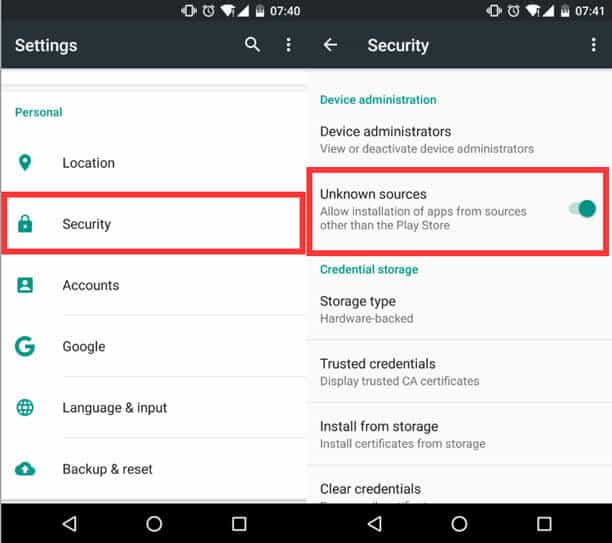
Step #5: Now either open the downloaded file from the notification bar or go to the folder where the apk file download.
Step #6: Find the file and tap on it to install, scroll down and press next.
Step #7: After installation completes, click on open to start rooting process.
Step #8: As you click on open, you can see popup display on your screen with the “try it” message on it. Select it to go to the main screen of KingoRoot Apk.
Step #9: Now start the rooting process by selecting “get now” button.
Step #10: It might take some to complete the rooting process. Meanwhile do not use the phone otherwise it may cause the error. Wait till it completed.
Step #11: Now to check your device is rooted or not, open google play store and search for Root Checker.
Step #12: Find it and install. To install you don’t have to do many things. Search the app, click on install and open once it installs on your device.
Step #13: Now open Kingoroot app, and you can see a tab of “Verify Root,” click on it. It will show a message that your device has been rooted if it rooted properly.
How to Download & Install KingoRoot for PC?
Step #1: First, download the Kingoroot for PC from the above
Step #2: Download the file and click on the run and select yes to continue the installation process.
Step #3: Accept all terms and conditions after reading and click on “next.” You have to click on “next” twice and allow to create the desktop shortcut and again click on “next.”
Step #4: Click on install button and click on finish and launch kingoroot apk download app.
Step #5: To use this app for the android device, connect pc and android device via USB cable.
Step #6: Follow the on-screen instructions and root your android via pc.
Highlighted Features Of KingoRoot APK
There is various one-click rooting application introduced for Android in recent years, but almost all provide the same features when you use it for your android device. Even they do not provide the security for your data. But when we talk about KingoRoot, then it provides you with an easy way of rooting with security. Under the next title, we will show you step by step guide to using it, but first, take a look at the features that are almost unique from all other rooting apps.
- Getting rid of all unwanted preinstall apps that you don’t need on your device. Almost all users face this issue that their smart device comes up with many unwanted preinstall apps that are of no use. But they cannot either be deleted or uninstalled it as any of this option is not provided by the manufacturer. Rooting app comes useful for this type of apps. One can remove or delete the apps once they root the phone and use all inhibit space.
- After rooting your device, you can use all hidden features that are not allowed for users by the manufacturer.
- Many other apps like these ad-blocking apps are not available on the android phone. Due to some restrictions by manufacturer user can’t install them but once you root the device, you can install all such apps on your android mobile.
- Once the user root device with kingo root download, he or she has no more look the irritating and unwanted ads. Even they can use ad-blocking apps, which they can’t use previously due to the rooting issue. Ad block apps work like a miracle and help you to get rid of them completely.
- The User can take a backup of the data, but again they can only take backup of those data that are allowed by the developer. With Kingoroot apk, you can take a complete backup of your android phone’s important data in case the phone damages or crashes. You can get overall phone data backup on a cloud and get it anytime you want.
- Usually, the user has only 2 to 3 options as a phone skin, which might be boring sometime. We all are getting bored to watch the same thing daily. But this problem can be solved by rooting app; once you root your phone, you can enjoy multiple skins and keep on changing them as per your wish.
- The added advantage of Kingoroot is better phone performance and improved battery life. How it possible? After rooting, you can stop the apps that run in the background and consumer high battery percentage. It also helps to use reserves that used by unwanted apps and make your android phone to perform better.
Kingoroot APK Alternative Apps
There are plenty of rooting apps, but Kingoroot for PC is best. If this app may not be compatible with your device, we have made a list of alternative apps that you can use to root your device. So take a look on 3 alternatives of Kingoroot apk.
#1. Universal Androot:
From the name itself, you can imagine the use of this tool and how it can be useful. As per the name, it covers all most all android device, so if your device is not compatible with Kingoroot, then this tool comes in handy. It is effective and simply root your device. You can get apk of it from the official website of Universal Androot. Try at least once; you will like it.
#2. Framaroot:
Framaroot APK is one-click rooting app is another alternative of kingo root for android device. It also some features that similar to Kingoroot. You don’t have to connect your phone with pc for rooting as the process is completely safe and the app is also considered to come from the trusted source. So you can directly download and install it on your device from the framaroot’s official website.
#3. Towelroot:
Towelroot apk is another app that does not need PC as it can directly download and install on your phone. Even it supports a broad range of smartphone, models and Android version. Get the Towelroot from the official website.
We have discussed almost every detail of Kingoroot apk, starting from basic details to the installation process and features. We have tried to cover all the information so that at the end while using the app, you do not face any problem on android device or pc.
There is some more rooting app available which you can use as Kingoroot alternative.
Conclusion:
It is all about Kingoroot APK download. It covers many devices and supportable with most of the devices, but in case if it doesn’t work, we also provide you three one-click rooting app alternatives to use. Using each app is easy, and you do not have to go through the complicated process. Use the one which is best for your device.
Rooting was a complicated process but thanks to Kingoroot, who makes it easy, effortless and straightforward. After reading the article, you know the risk associated with the rooting process. So, at last, we don’t have to say anymore. As we know our users are smart and they know what to do and not to do. What do you think about it? Ask your questions and doubts about it using the comment box. Thank you for visiting and reading this article.
