Did you know phone viruses are fairly common? Unfortunately, they can become quite serious…
Take a moment to consider common personal information most people store on their phones: credit card information, photos of family and friends, a home address, work emails, and much more.
Feeling nervous right about now? Not to worry. Here’s a simple guide to the 5 most common phone viruses and what you need to avoid getting them. Read on!
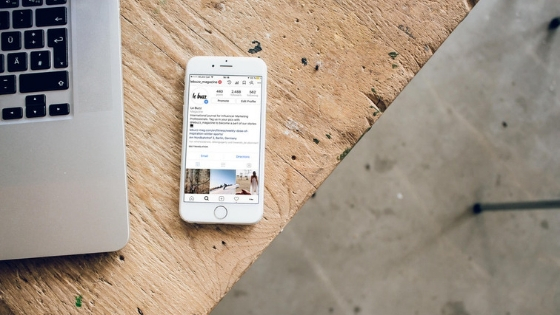
Contents
Phone Viruses: 101
Phone viruses are no fun and can put some of your most personal data at serious risk. Here are 5 typical viruses you might already have.
#1. Phishing Virus
Are you one of the many individuals who regularly check personal accounts like bank and email from your phone?
Well, be wary. Phishing used to be common on PCs but is now becoming a major issue for cell phones as well. It occurs when cell phone users login to their bank accounts, personal emails, or other private account login pages.
The malware associated with phishing imitates the real login page and then steals your security credentials.
Say bye-bye identity and savings account! One of the best ways to avoid this threating virus is to avoid logging in to such accounts from Safari, Chrome, or other internet browsers on your phone.
Instead, try downloading a certified mail or bank app created specifically to protect your login details when you must check your accounts.
#2. Trojan Virus
This virus gets its name from the old Trojan method of hiding something malicious within someone seemingly harmless.
This malware gloms onto a typical-seeming app or program. Then, once you download and begin using the app or software, the Trojan takes over and infects your phone.
Trojans can even take hold of your browser. It can freeze your phone, deactivate important apps, or steal vital login information.
#3. Ransomware
This nasty virus forces those who fall victim to it to pay a ransom to regain control of their device. It can even change your phone’s PIN to log in.
The best way to avoid this type of virus is to stay away from insecure sights and not download sketchy apps.
#4. Adware Virus
Ever wonder how advertisers seem to know so much personal information about you?
Apps, apps, apps. Adware is usually disguised as a legitimate-looking app. which once downloaded begins to secretly collect your browsing information and other personal details.
Then, advertisers use this to target you. Keeping your phone data clean and clear regularly using something like PieSync is another way to keep yourself safe.
#5. Worm
This one is less commonly recognized but still a major threat. This nasty little bugger doesn’t even need you to take any action to infect. It comes via SMS or MMS texts.
Worms move from one device to the next and often contain damaging instructions.
More Phone Safety Tips
Phone viruses may be common, but don’t have to be a worry for you as long as you take proper precautions. Avoid downloading risky applications or visiting sketchy webpages from your devices.
For more helpful ideas on how to protect your cell phone from malicious third parties, check out our post on iPhone tracking.
