MariaDB, like MySQL, is a relational database. It was released in October 2009 after being forked from MySQL.
MariaDB can perform various tasks, including logging applications, e-commerce, and data warehousing.
Furthermore, it works efficiently in any cloud database, allowing you to fulfill your database tasks.
Furthermore, MariaDB is open source and supports a wide range of GUI clients for many operating systems, including MacOS. Nonetheless, if you’re looking for the best MariaDB IDE for MacOS, here’s a list of the top 10.

Contents
Best MariaDB IDE for MacOS
#1: dbForge Studio for MariaDB
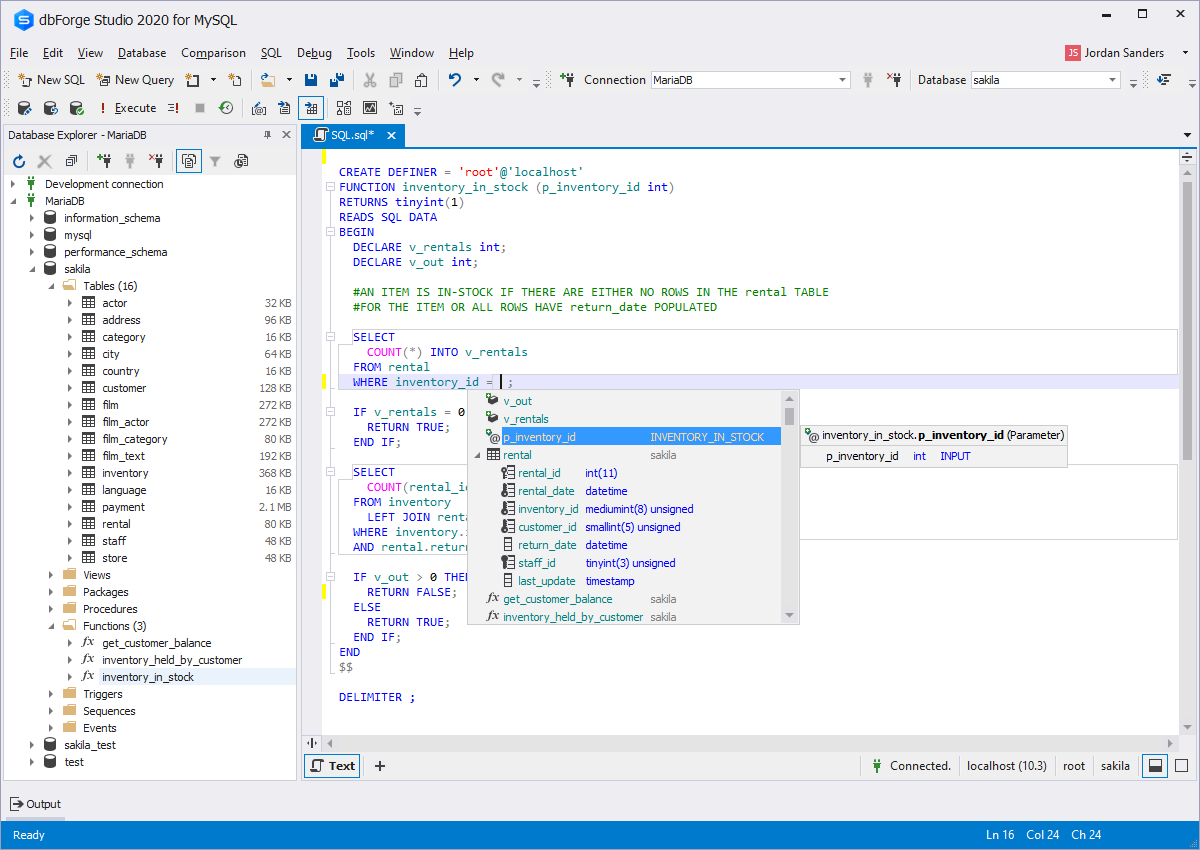
dbForge Studio is a full-featured MySQL and MariaDB tool for macOS. Devart developed it and can create and execute queries in a database. It offers a user-friendly interface that allows users to conduct database tasks efficiently.
There are 3 premium versions of dbForge Studio, a free Express and the perpetual licence starts from $179.95.
Features of dbForge Studio
- Compares and synchronizes database
- It can import and export data
- It can copy several database tables
- Query profiler
- Creates reports and performs data analysis.
Pros
- It has an intuitive user interface.
- Availability of code completion
- It is easy to debug
- Automatic runtime query
- Free fully-functional 30-day trial
Cons
- dbForge does not work offline
- The free version has limited features
#2: DbSchema
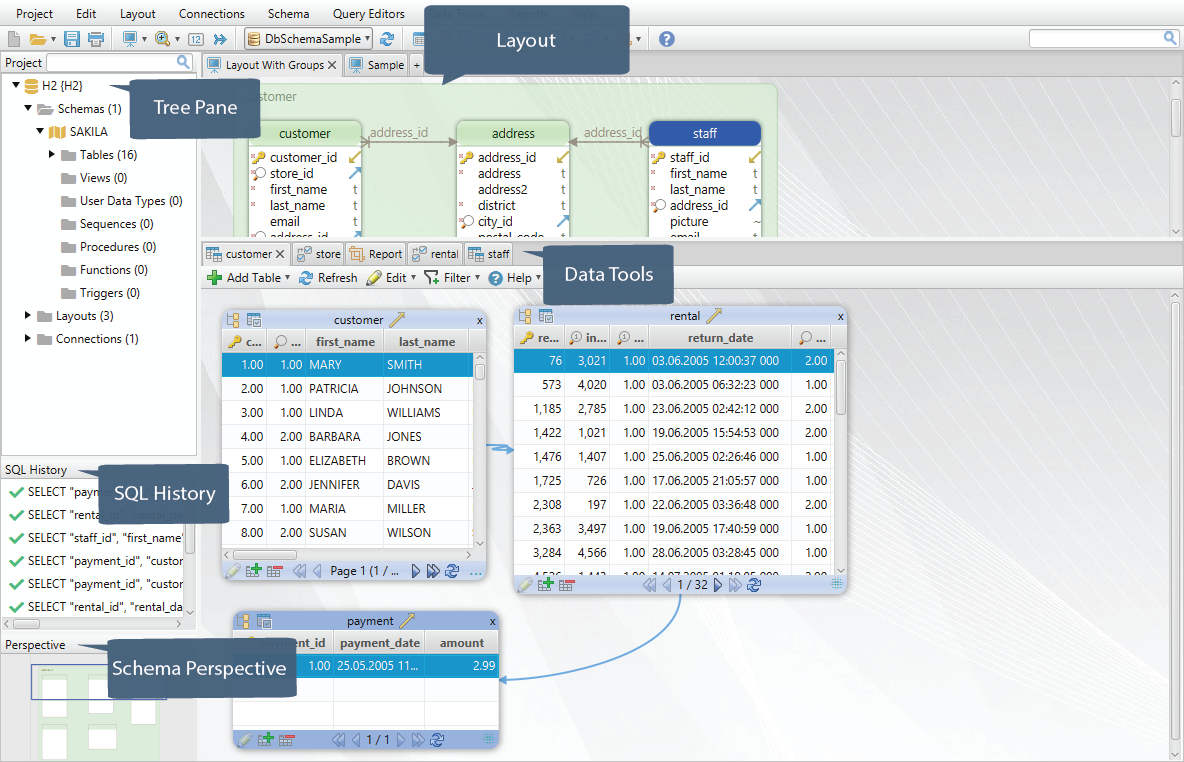
DbSchema is a widely used database administration application. It lets you work with database structures, generate reports, and compare and synchronize databases.
It offers a user-friendly interface that allows you to easily and quickly complete database operations.
DbSchema has several features. Some of them are listed below.
Features of DbSchema
- Auto-completion and SQL editor
- The layouts are interactive
- You can analyze tables and create reports
- Visual query builder
- You can generate an HTML5 file.
Pros
- It is available offline
- You can view several databases at once
- You can easily compare and synchronize tables
Cons
- There are limited functions in the free edition.
#3: Dbeaver
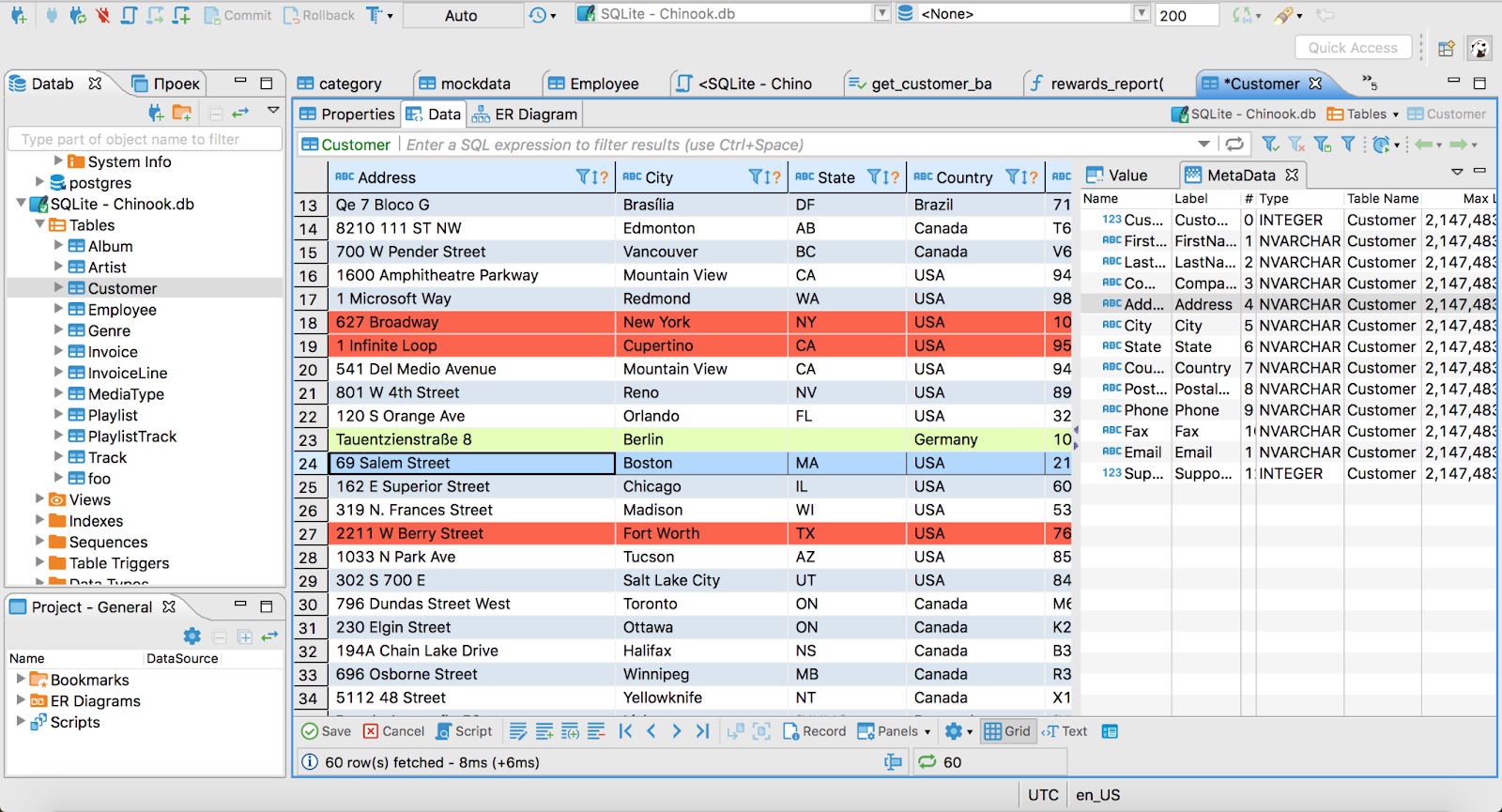
Dbeaver is a popular MariaDB GUI client. It has over 100 smart features that make it easy to use.
It adjusts to the requirements of everybody who works with data.
Dbeaver allows you to perform data analysis and visualization, as well as compare and transfer data from various formats and sources.
Furthermore, its advanced security features facilitate sophisticated authorization methods.
Features of Dbeaver.
- Can compare various database structures
- Data transfer
- Visual Query builder
- Highlevel Security features
- You can connect to several data sources.
Pros
- Predictive coding features
- You can work on multiple databases
- you can navigate through the schema object tree
Cons
- Some complaints about the Spanish translator
- It is not easy to configure key shortcuts
- you cannot automatically refresh connections.
#4: HeidiSQL
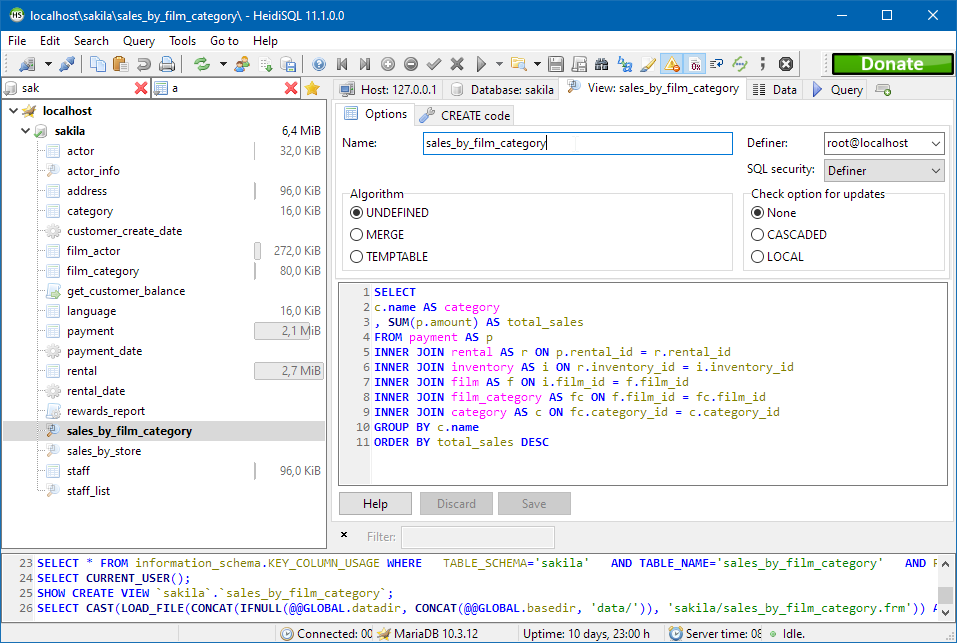
HeidiSQL is an open-source graphical user interface (GUI) client for several relational databases, including MariaDB.
It is designed to make database procedures simple. HeidiSQL provides simple choices for data analysis, report creation, and data editing.
It also allows you to perform custom queries.
HeidiSQL includes several innovative features. They are as follows:
- Can easily import text files
- Manage user privilages
- Connect to multiple servers
- Can export from one server to another
- Can write queries with customizable syntax highlighting.
Pros
- It supports multiple databases
- It has an intuitive UI
- There is encrypted communication between the client and server.
Cons
- People say it randomly crashes
- Sessions cannot be recovered after closure or crash
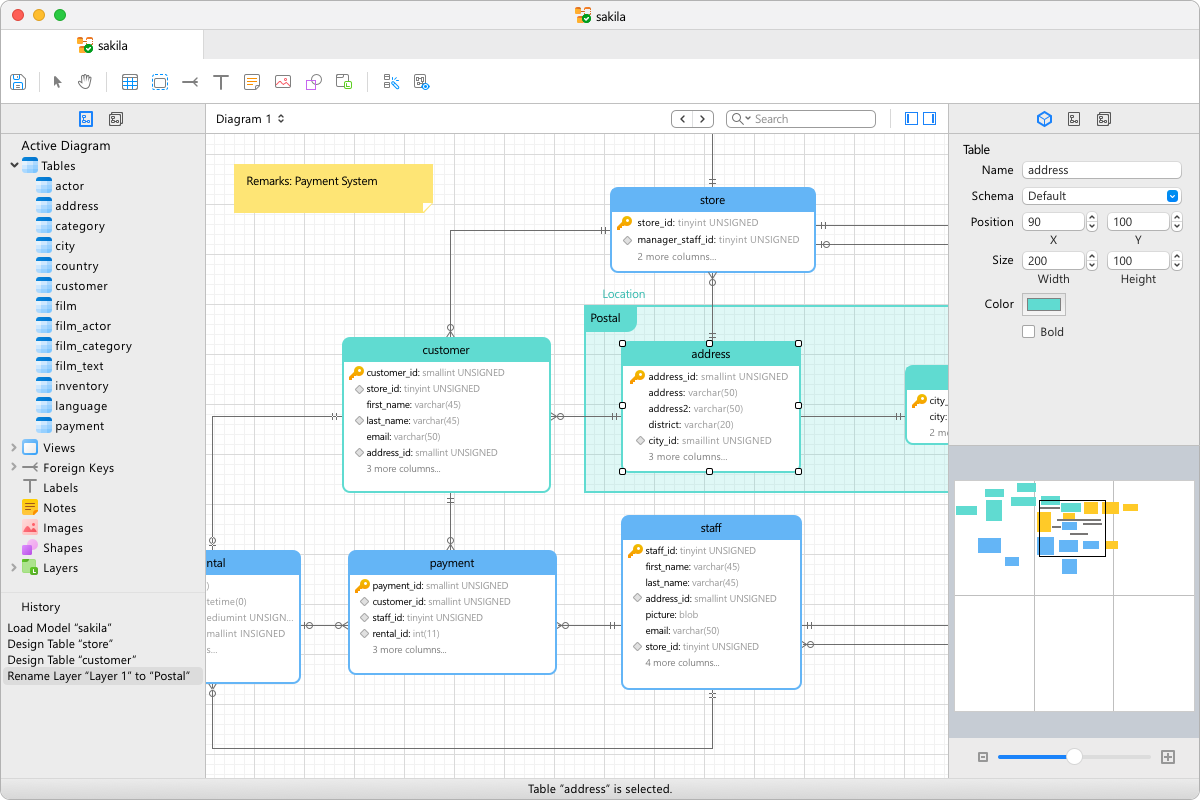
Navicat for MariaDB is a native graphical user interface (GUI) client for the MariaDB relational database. It can connect to local MariaDB servers as well as Amazon RDS.
It has innovative features such as virtual columns, storage engines, and microseconds.
It is compatible with macOS, Windows, and Linux. Furthermore, Navicat features a simple user interface that allows you to efficiently perform database activities.
- It supports many file types
- SQL edit
- Data viewer
- Creates a simple visual representation of a large dataset
Pros
- Can manage multiple databases
- You can connect to external servers
- It offers discounts on prices
Cons
- The subscription fee is costly
- People say it contains some bugs
- The user interface could be improved.
#6: Querious
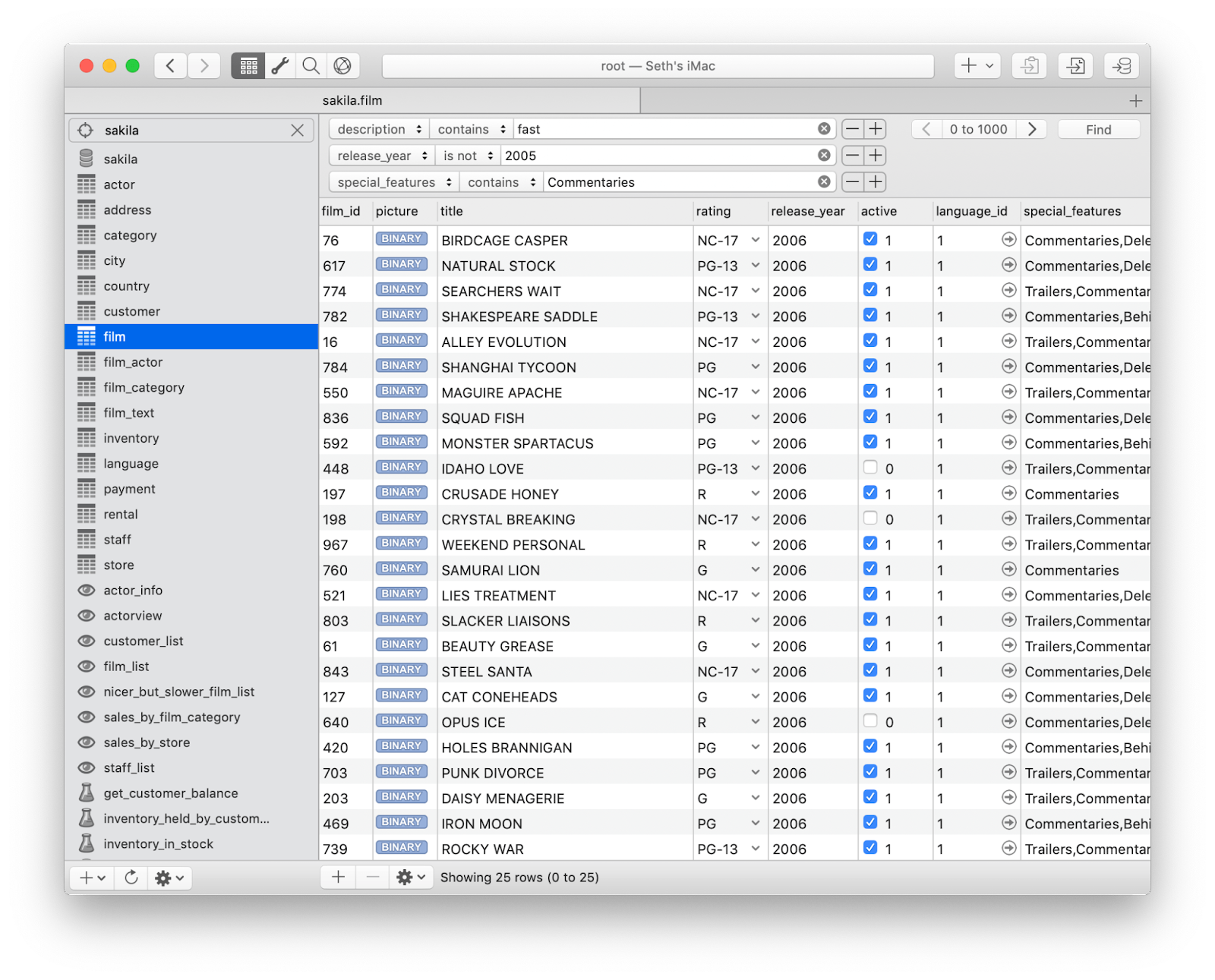
Araelium Group released Querious, a GUI IDE, in August 2020. It is only for macOS and works with MariaDB and MySQL.
Querious allows you to search, view, edit, and migrate databases. You can even open a raw CSV file. So far, it has over 170 new features and improvements.
Querious allows you to search, view, edit, and migrate databases. You can even open a raw CSV file. So far, it has over 170 new features and improvements.
Here’s a short selection.
- Migration of database
- Duplication of database
- You can monitor status saver and running processes
- You can map table relationships
- Upgraded custom query autocomplete
Pros
- It processes queries faster
- Querious does not crash often
- It has a simple user interface
Cons
- Limited autosuggestions
- Available only on MacOS
#7: TablePlus
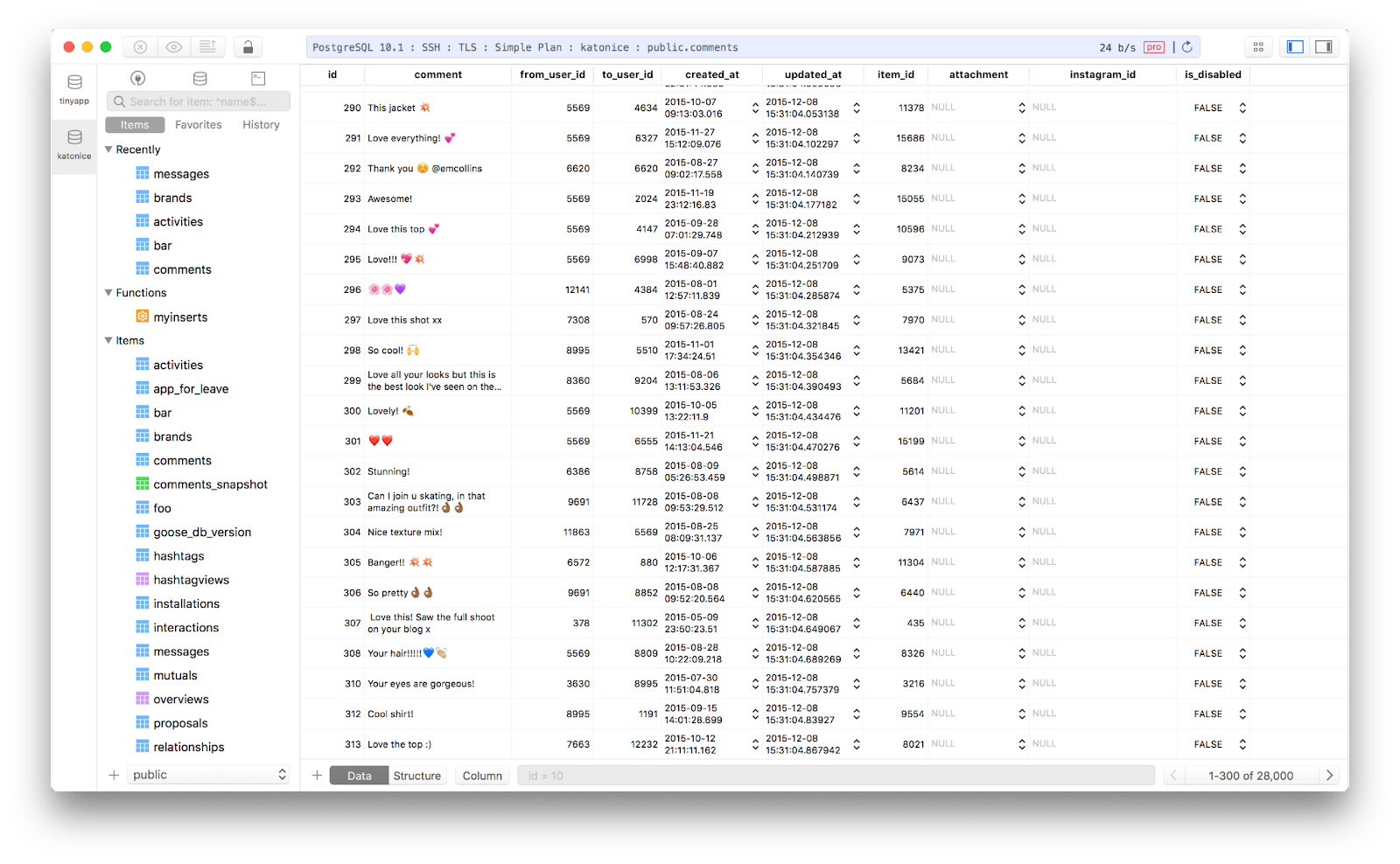
TablePlus is a popular GUI IDE client for relational databases such as MariaDB, MySQL, PostgreSQL, SQLite, and others.
It supports MacOS and allows users to execute database actions such as querying, editing, and saving.
Furthermore, you can operate on many databases at the same time, allowing them to keep track of any updates made to the database.
You can also highlight syntax, divide results into tabs, and set shortcuts.
Features of TablePlus
- Edit data easily
- Opens any file type
- Filter data
- Easy migration of data tables.
Pros
- Intuitive user interface
- It runs queries quickly
- You can work on several databases at once
Cons
- Limited function in the free version
- Windows randomly close when interacting with a non-local database
#8: BeeKeeper Studio
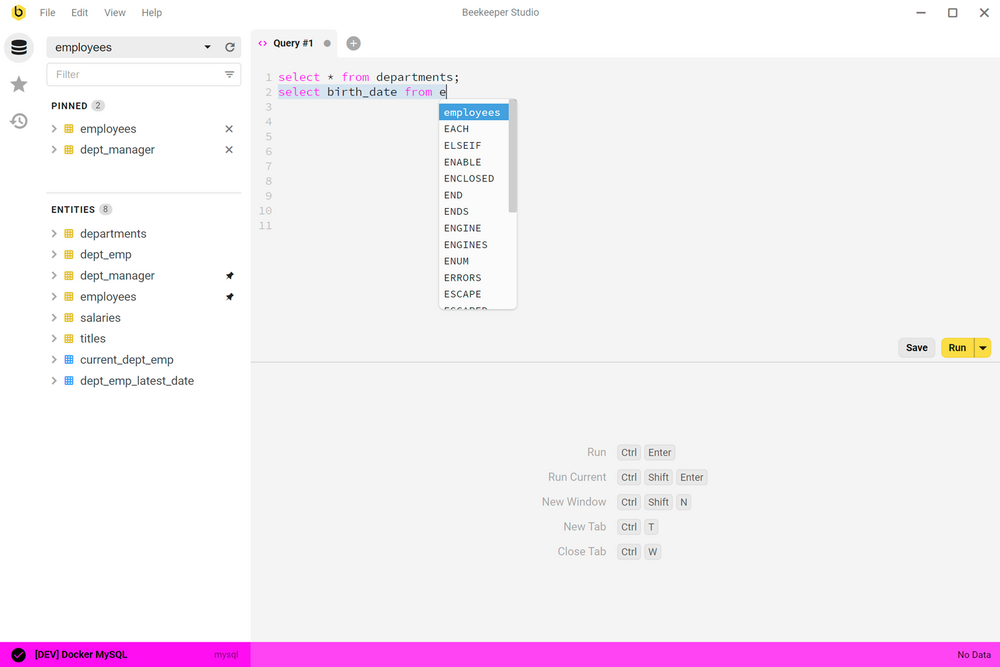
BeeKeeper Studio is a database administration and SQL GUI tool. It is a visual alternative to psql or MySQL that offers a variety of additional features. Beekeeper is free and open source and works with relational databases such as MariaDB, Postgresql, SQL Server, Amazon Redshift, and others.
BeeKeeper Studio also includes a free community edition and an ultimate premium edition. It is a modern, user-friendly GUI client for MacOS, Windows, and Linux.
Features of BeeKeeper Studio
- Connects through firewall
- Code auto-complete suggestions
- You can open many tabs
- Fast and easy table editing
- You can create tables without writing SQL queries
Pros
- It is available offline
- It is a free and open source
- code auto-complete is not obstructive
Cons
- The UI could be improved.
- It does not quickly load multiple tables in a database.
#9: Sequel Ace
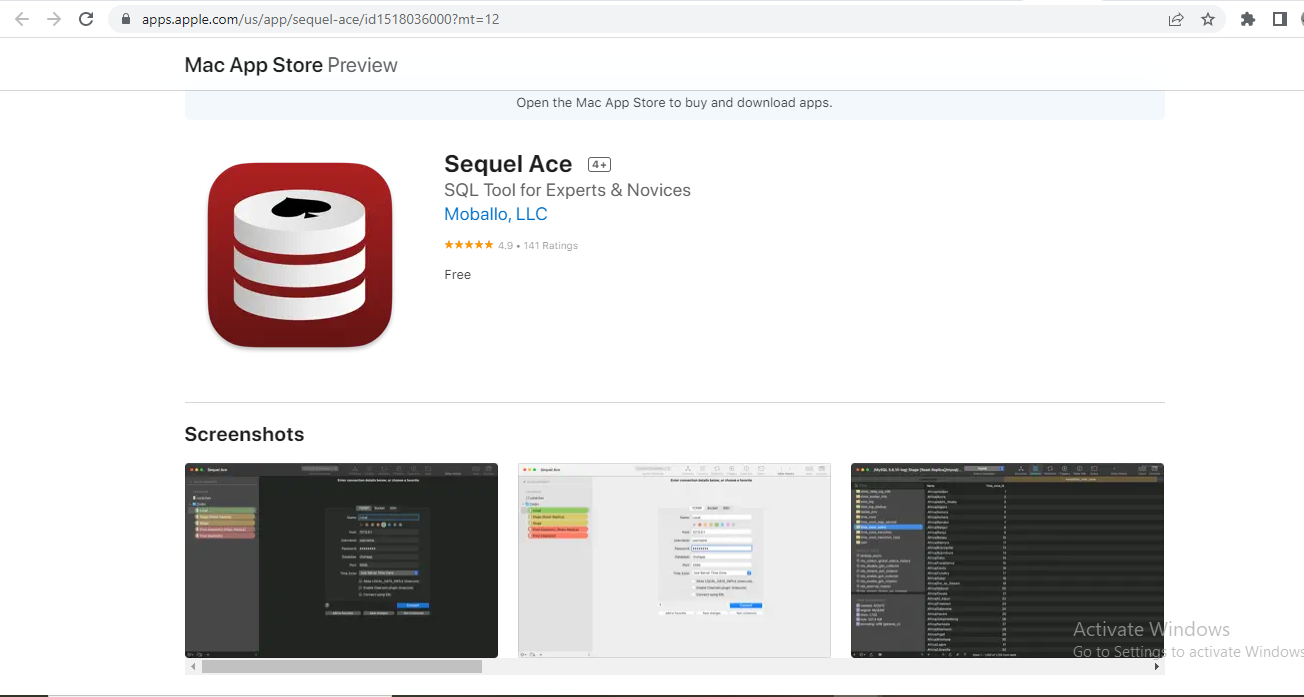
Sequel Ace is a graphical user interface (GUI) client appropriate for amateurs and professionals. It is a quick and easy database management tool that works with MariaDB and MySQL.
It lets you build and edit tables, analyze tables, and generate reports.
It supports SSH, socket, and local connections, making all databases easily accessible.
Features of Sequel Ace
- It is a native application
- It has support features for multiples users
- Visual Query builder
- SSH tunnel
Pros
- Fast processing of SQL queries
- Very suitable for web development
- It is free and open source
Cons
- The query editor window is slow.
- Scarce support for multiple result tabs for multiple queries
#10: DataGrip
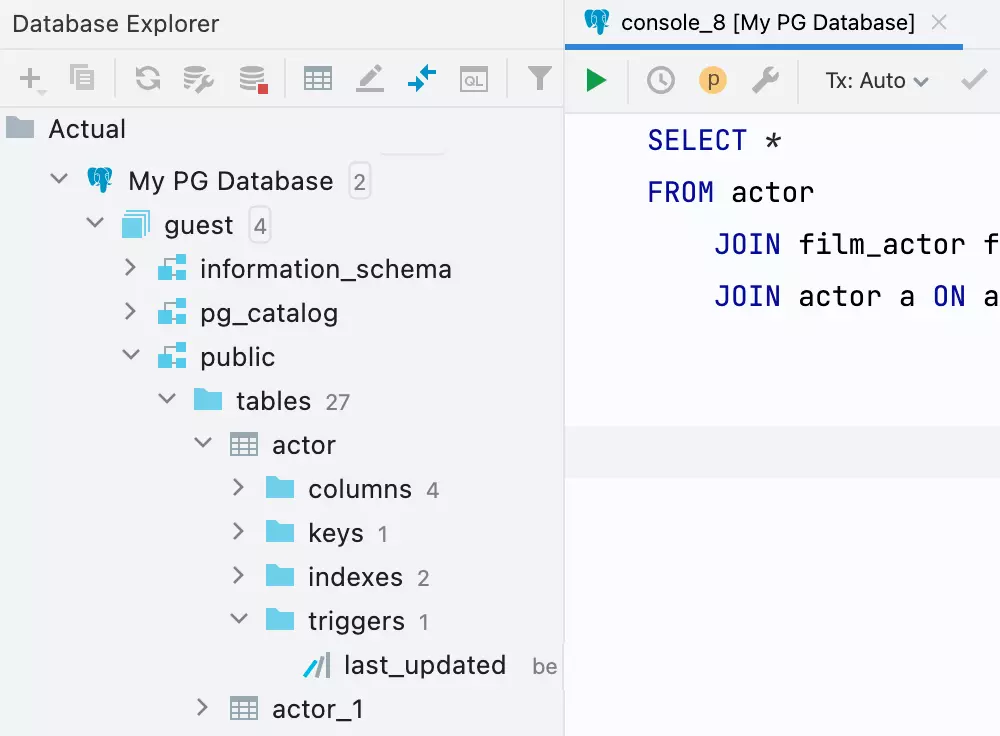
DataGrip is a multi-engine MariaDB GUI client. It was created by Jetbrains and includes various tools for building and enhancing database objects.
Furthermore, it handles all data manipulations such as editing, importing and exporting datasets, and code completion for quick SQL query writing. Also, Smart its smart features detect where bugs are likely to occur and provide quick fixes.
Features of DataGrip
- Compare schemas
- Smart text editor
- Code completion
- Code generation Customizable UI
Pros
- Simple UI
- Can connect to multiple databases
Cons
- No free version.
