Taking photos or capturing images has not only become a hobby, but a profession as well. The use of digital camera is now more popular with photographers. Though digital camera can take a much crisp photos, digital noise is somehow unavoidable and digital noise reduction has been a concern.
Today’s technology has provided all (professional and non-professional photographers), the tools in correcting and reducing digital noise. Knowing and understanding what a digital noise is and what causes it, is a must in order to correct and reduce it.
Recommended: How to Start Online Food Delivery Startup?
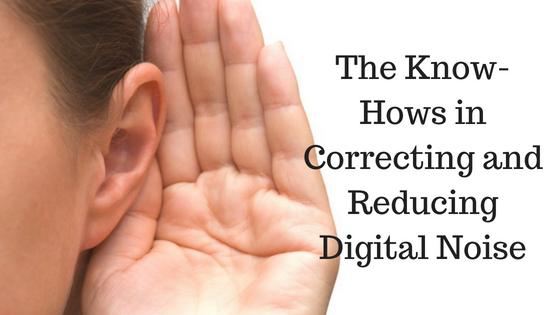
Contents
Digital Noise: Definition and Causes
We all know noise as any unwanted or undesirable sound and an auditory disruption. Well, the term digital noise is known as a visual distortion in photography.
You may see that not all of the pictures you’ve taken were not as clear and perfect as you want them to be. Digital noise are the small colored pixels or a dot of grainy appearance in your photo.
Digital noise can affect the appearance of your photo by distorting the visual details. Knowing its cause may help you avoid it. Some of them are as follows:
- Size of the sensor
- Higher ISO settings
- Long exposures
However, the number of noticeable digital noise varies on the available light, since it is more apparent in low light situations
Ways to Reduce Digital Noise
Most software and apps support and offer a digital noise reduction feature and even some cameras have a noise reduction built in them as well.
Because in lightroom and Photoshop camera raw, the controls are very much alike, using the luminance slider can lessen the appearance of noise in your photo.
Luminance
This lessens the amount of luminance noise (these are the noise that comes from over or underexposed pixels)
Luminance Detail
This is best for photos that have a large amount of noise. Luminance detail handles the luminance noise opening
Luminance Contrast
This is good in controlling the luminance contrast of noisy photos. If you want to keep the contrast, then set it in higher values. But doing so can make blemishes and patches on tour photo. If you want a much better and smoother result, then set it in lower values but your photo may also have a lesser contrast.
Colour
Minimizes color noise, which are commonly seen in the underexposed parts of the image.
Colour Detail
This is in charge of the color noise opening.
Colour Smoothness
The image’s color smoothness is being controlled by this slider. This serves as the final touch in reducing digital noise.
Different image will be needing different adjustments. To achieve the final result you want, you will need to adjust each slide in a way that they will complement each other.
Digital noise reduction is not that hard to do. Avoiding it may be a lot more difficult than reducing it.
But looking through online you might find some apps or software that can help you denoise your photo much easier.
Related Post:
