A cartoon is the best way to keep your mind calm, and the love of cartoons is irrespective of age. Children love to watch a cartoon, and when those manic and chaotic kids watch a cartoon and enjoy them calmly it relaxes us, and as in this particular time, even parents can do some additional work. If you are also looking for something that makes your children occupied for some time, then Kisscartoon is the best way. And in this article, we will show you how to install and use the KissCartoon Kodi addon.
The kisscartoon app is top-rated by all ages of users and must to use at least once. It has bunches of content, and all the things are segregated under different titles like alphabetically, new shows, by genre, watched, most popular, completed and ongoing shows. Even they also feature upcoming shows so you can find what comes next in a couple of weeks. Using the upcoming feature, you can also set your schedule to watch, it if it comes on your favorite list.
KissCartoon is simple, easy to handle, and well-thought-out like KissAnime. It is well worth installing if you love to watch animated shows.
The KissCartoon website has issued many copies offering the Kodi addon, and none are accepted. When downloading the KissCartoon Kodi addon, you have to watch your sources. Due to DMCA takedown notice, the original KissCartoon website shut down between late 2016 and 2017. The KissCartoon team runs no official website, but the official Facebook page is available.
Recommended: How To Install Kodi On Roku Without Jailbreak
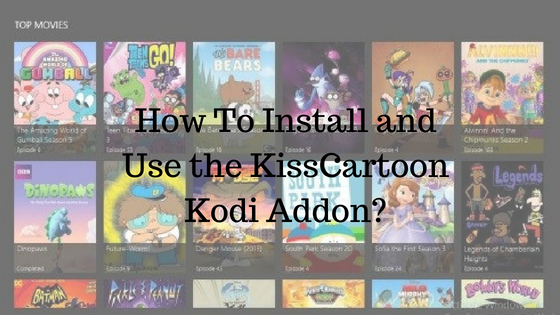
Note that if you see any Kodi add-ons or KissCartoon websites other than legitimate sources, first check your sources. Particularly if those sources are websites indicating to be Kiss Cartoons.
Contents
How To Install The Kisscartoon Kodi Addon
If you know about Kodi add-ons, then we have to do the same as usual. First load the file that contains the addon so that we can enable it after and use the channel. If you are new and don’t know how to ass installed an addon then the process is very straightforward.
Here I will show you how to install Kodi v17 Krypton. Kodi v16 is not so much different. Now let’s take a look at how to install the KissCartoon Kodi addon on Jarvis.
First, we need to add the SuperRepo repository. Here are the KissCartoon addon files are kept. Yes, we have to download the right file before we start it.
Recommended: Best Kodi Skins
Guide To Install The Kisscartoon Kodi Addon
Step #1: Open Kodi and choose Add-ons.
Step #2: Pick the icon of the cog to open settings and check the Unknown sources box. On checking, if it shows any warning, agree on it.
Step #3: Go back to the home screen, locate the File Manager and choose it.
Step #4: Select Add source and then.
Step #5: Into the box type ‘http://srp.nu/’ and select Done.
Step #6: Give the Name to the repository and click on OK.
Step #7: Now go back to the home screen and select Add-ons. Here you will find an open box icon, which is the SuperRepo repository for Kodi.
Recommended: Cartoon HD APK Download
Now The Next Setup is to Install The Kisscartoon Kodi Addon:
Step #1: Choose the SuperRepo repository and pick Install from the zip file.
Step #2: Now, select SuperRepo>>Krypton>>Genres>>Cartoons>> Superrepo.plugin.video.kisscartoon-0.9.16.zip.
Step #3: Wait until it shows a message that the addon is enabled.
Step #4: Select Install from the repository and SuperRepo All.
Step #5: Select Video add-ons>>KissCartoon.
Step #6: At last, choose Install and let Kodi set everything up. It will show a message on your display or screen saying that the addon has been enabled.
Step #7: Go back to the home screen and then pick Videos and Add-ons, in the list, you can see KissCartoons. Scan and picked cartoons as you would on any other channel.

How To Install The Kisscartoon Kodi Addon on Jarvis?
The newest and shiniest Kodi release Krypton is used by many but even though many people are like to continue on Jarvis. Jarvis has everything set up in its way, and if you are one of those who enjoy it, then you have to do things slightly different to install the kisscartoon Kodi addon on Jarvis.
First set up the SuperRepo repository as described above and then follow the steps given below:
Step #1: Proceed to the home screen of Kodi and pick the option of System.
Step #2: Choose Add-ons and Install from the zip file.
Step #3: Select your SuperRepo repository>>Jarvis>>genres>>cartoons.
Step #4: Now choose Superrepo.plugin.video.kisscartoon-0.9.16.zip and wait until it shows a message on the screen like Krypton.
Step #5: Preferred Install from a repository and SuperRepo All.
Step #6: Now, pick Videos>>select Video add-ons and KissCartoon.
Step #7: Select Install.
Now you can play the cartoon similarly to what you play in Krypton. The only difference in Jarvis is here you will not find cartoon genre. Here you have to look under the title of Anime instead.
Conclusion:
If in your house anyone enjoys cartoons then the kiss cartoons Kodi addon is well worth checking. You will find large content and hundreds of titles at any time. The kisscartoons and KissAnime Kodi addon, both covered most of the anime shows. So it’s all about this article. Tell us if you also know about any good cartoon add-ons for Kodi? Share your views on it as well as kisscartoon if you have ever used it. Like it and share it. Thank you for reading!
Don’t Miss This Post:
