IBM Lotus Notes is a popular emailing client and server. It offers a variety of options and tools for a collaborative workspace. But MS Outlook, when compared to Lotus Notes, provides better features, security, and graphical user interface. These and various other factors compel the users to migrate from Lotus Notes to MS Outlook.
But you can’t just migrate from Lotus Notes to MS Outlook. The reason is Outlook does not support the NSF file format used by IBM Notes. This is where you need a specialized NSF to PST converter tool, such as Stellar Converter for NSF.
Recommended: How to Recover Data From Damaged SSD Drive
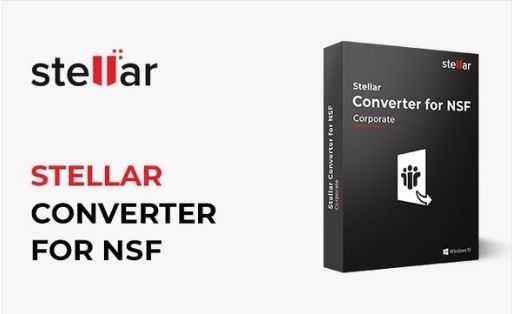
Contents
Why Stellar Converter for NSF?
Stellar Converter for NSF converts NSF file data into PST and other formats, such as MSG, PDF, HTML, RTF, and EML. A competent tool allows smart data conversion without damaging your data. The software supports almost all the versions of Lotus Notes to facilitate the process. It also allows exporting NSF file data directly to Office 365 account.
System Requirements for Stellar Converter for NSF
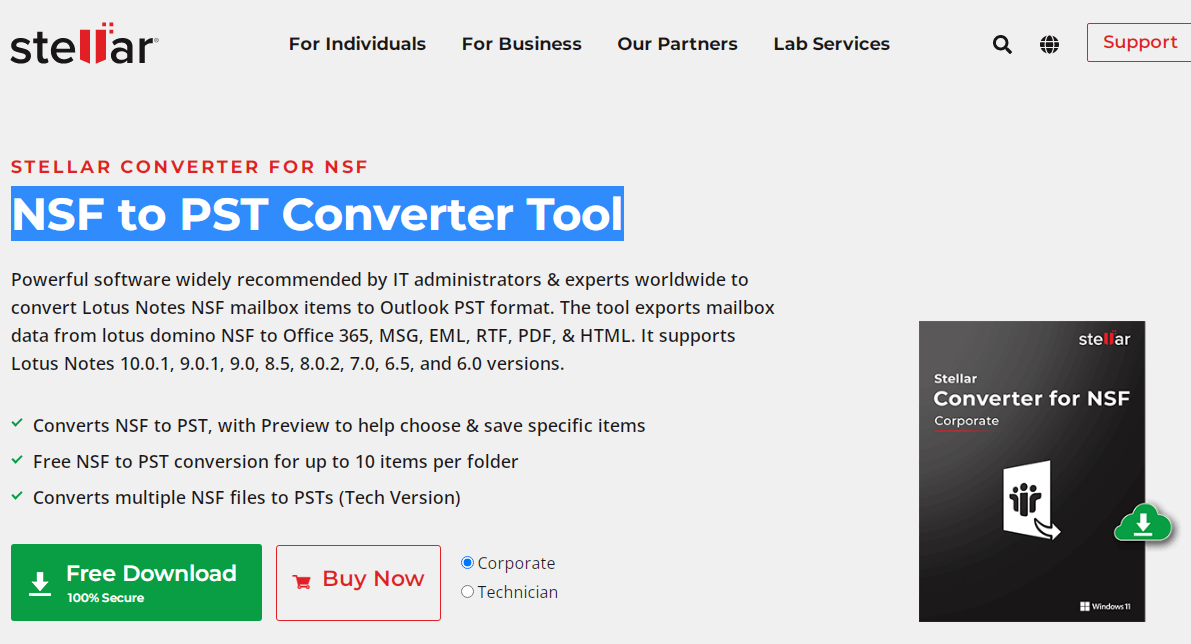
Stellar Converter for NSF, just like other software, is dependent on your system’s software and hardware configurations to run properly. You don’t need any high-end specifications to run the software on your device. Below are the requirements for running the software on your computer:
- Operating System supported: Windows 7, 8, 8.1, 10 Vista, and Windows 11 (32 and 64-bit)
- Processor: Pentium class
- RAM: 4 GB RAM minimum (8 GB is recommended for smooth experience)
- Storage: 250 MB of free space
- IBM Note: 10.0.1, 9.0, 9.0.1, 8.5, 6.5, 6.0, 8.0.2, and 7.0
- MS Outlook: 2016, 2013, 2010, 2007, 2003
Installation of the Software
The installation of the software is quick and effortless. All you need to do is visit the official website and download the software. After downloading, double-click the .exe file and the installation will start. Agree to the terms and conditions and you are good to go.
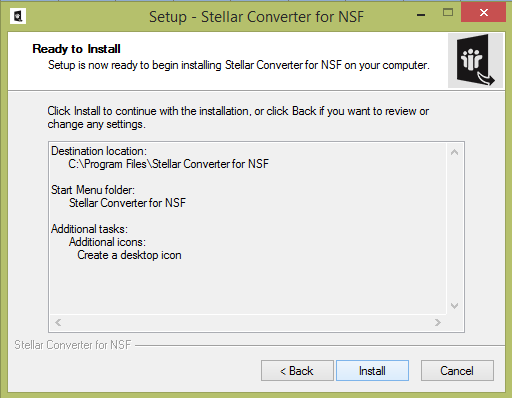
Software Versions
The software is free to download but it allows you to convert and save only ten items in PST format. If you wish to save more than ten items, you need to buy the activation key. You can buy the activation key directly from the official website or from the “Activation” tab present in the menu bar, which will redirect you to the official website.
Currently, there are three versions of Stellar Converter for NSF – Corporate 1, Corporate 2, and Technician, which can be bought at $149, $199, and $399, respectively. Corporate version 1 allows conversion of 50 files, while version 2 allows conversion of 100 files. The Technician version is meant for IT admins and businesses who require to convert multiple files. A detailed comparison of these versions is given below.
| Features | Corporate | Technician |
| Multiple file saving options (PST, EML, RTF, MSG, HTML, and PDF formats) | Available | Available |
| Preview of converted file | Available | Available |
| Advanced filters for selective conversion | Available | Available |
| Saving converted file in a New or an Existing PST | No | Available |
| Batch conversion of multiple files simultaneously | No | Available |
| Export of NSF data to Outlook | No | Available |
| Splitting of converted NSF files | No | Available |
| Number of systems | Installed only on one system | Installed on multiple systems |
User Interface
The user interface or GUI of Stellar Converter for NSF is user-friendly. The best part is that the software is pretty straightforward. You get to see almost every option on the menu bar.
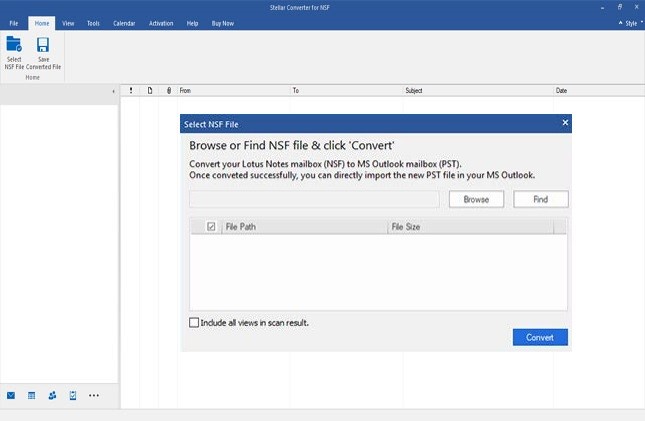
If you are a new user, the software provides details at every conversion step, making it an excellent choice for newbies. Moreover, the different features make the overall conversion process easy and quick.
Highlights of Stellar Converter for NSF
Stellar Converter for NSF has some useful features that make it one of the best in the industry. Some notable features of the software are:
#1. Find Files
Stellar Converter for NSF provides the Find Files feature that allows you to find the files which you want to convert by selecting the format. You can also find the files by typing in their name.
#2. Log Report
The software generates a log report of the conversion process. The log report provides you with information, such as the time to convert the files, when the conversion started, and when it ended.
#3. Advanced Filters
There are many filters provided by the software, allowing you to export only those items you want. You can export the emails based on a particular date range and exclude the rest of the data.
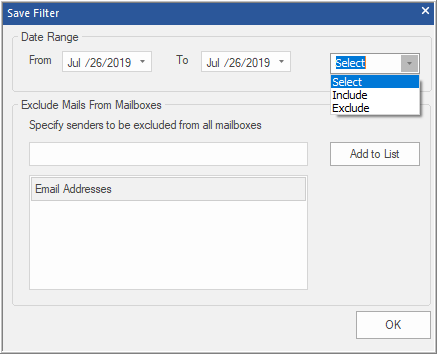
#4. Multiple Saving Options
The software provides multiple saving options. You can either save the file to a new PST or an existing PST. Moreover, it lets you save the NSF data in EML, HTML, RTF, MSG, and PDF formats.
#5. Direct Migration
You can directly export data from Lotus Notes Server to your MS Outlook account. However, for this, you will require the Technician version. In the Technician Version, all you need to do is enter your account details, and all your NSF data will be exported to your Outlook account.
#6. PST Splitting
If you have a large file to convert, the software will automatically break the resultant file, without damaging it, into smaller PST files. The size of the resultant files will depend upon the version of Outlook you are using. The software allows you to split large PST files based on size or date.
#7. File Preview
The file preview option allows you to preview the files before converting them. This helps you edit or discard the items that are not required.
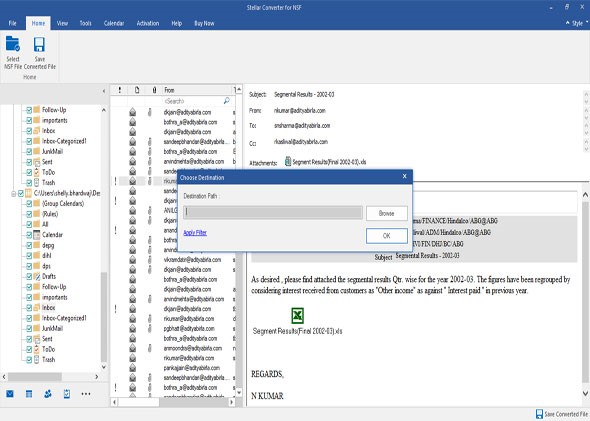
Pros and Cons
Like other tools and applications, the tool is full of pros and a bit of caveat. Some of them are:
Pros
- User-friendly UI
- Supports a wide array of Lotus Notes versions and MS Outlook versions
- Allows conversion of multiple NSF files in a single process
- Provides advanced filtering options for more accuracy in converted data
- Allows free preview of mailbox items
- Allows direct export of NSF data to an Office 365 account
Cons
- Many advanced features are not accessible in the software. You need to buy them to access them.
Wrapping It Up
Stellar Converter for NSF is undoubtedly a great product to convert NSF files into PST format. The software is safe and secure, and a notch over other alternatives with multiple features and advanced options. We had a great time using the software without facing any hitches and converting the desired files quickly.
