A MacBook should be one of the most reliable computers you can get. It is no surprise to see Mac fans pay decent money for a laptop that may not have superior hardware when compared to personal computers. However, the sleek design, a plethora of features, flexibility, and other advantages make MacBooks a solid choice.
When it comes to macOS performance, you should also not encounter too many problems. Even if you do, solving them should not be that much of an issue on your own. And in case things get really bad, there are computer service stores that should help.
Let’s take a look at some of the most common Mac performance problems you can expect to encounter and solutions to these problems.

Contents
Failure to Download macOS Update
Keeping macOS up to date is a good piece of advice because the latest operating system version provides you with new features, more security, and overall performance improvements.
Some Mac owners may struggle to download and install an update completely. Big Sur is the latest macOS version. Unless your laptop is not compatible with the most recent operating system, you should not have problems updating it.
On the other hand, if the issue persists, you can counter it. Some tricks to update your MacBook to Big Sur properly include:
- Freeing up enough drive storage
- Optimizing storage
- Installing macOS Big Sur in Safe Mode
- Reconnecting to your internet network and restarting the update manually
Flickering Screen
A flickering screen may not seem like that big of a deal, but it can still cause annoyance. If the flickering is not too frequent, you can restart the computer and continue using it after it boots. However, when you need to restart the MacBook every hour or so to deal with the problem, a more permanent solution is more or less inevitable.
For the most part, the flickering Mac screen issue occurs when the GPU becomes incompatible with the operating system. In case the flickering started after you installed the latest macOS version, you will need to switch back and wait for Apple engineers to release a hotfix.
Usually, these fixes do not take too long, and you should have the problem fixed. Make sure to keep tabs on when Apple releases the hotfix and download it as soon as it becomes available.
Overheating

A MacBook may start overheating even if you are not running resource-heavy applications, such as video games. The likely cause is the dust inside the computer. You need to remove it regularly; otherwise, your laptop will struggle to perform.
If you are not confident in your skills to open up the MacBook and do the work yourself because it may damage the computer’s hardware, ask someone experienced to clean the dust for you. It may cost money, but you would reduce the risk of potentially damaging the laptop’s hardware.
Other than removing the dust, a cooling pad could also be one of the solutions to the problem. A relatively cheap accessory that offers cool air is a nice investment.
FPS Drops in Video Games
While Macs may not be the go-to choice among gamers, you can still enjoy video games that do not require powerful computer hardware. In fact, lowering the graphics of some AAA titles could be effective, and you might find yourself enjoying gaming on a MacBook.
On the other hand, there are instances when a game drops frames and makes it quite difficult to play it. And the bizarre thing about some FPS drops is that they should not be happening in the first place since that video game has low system requirements.
Checking for malware and other cybersecurity threats should be the first thing on your mind. Scan the system with antivirus software and confirm that the MacBook is malware-free. Any corrupted files antivirus finds should be removed from the system.
Freeing up the drive space is also one of the solutions. If there are only a few free gigabytes on the MacBook’s drive, it is natural that playing video games will be too problematic.
Poor Battery Lifespan
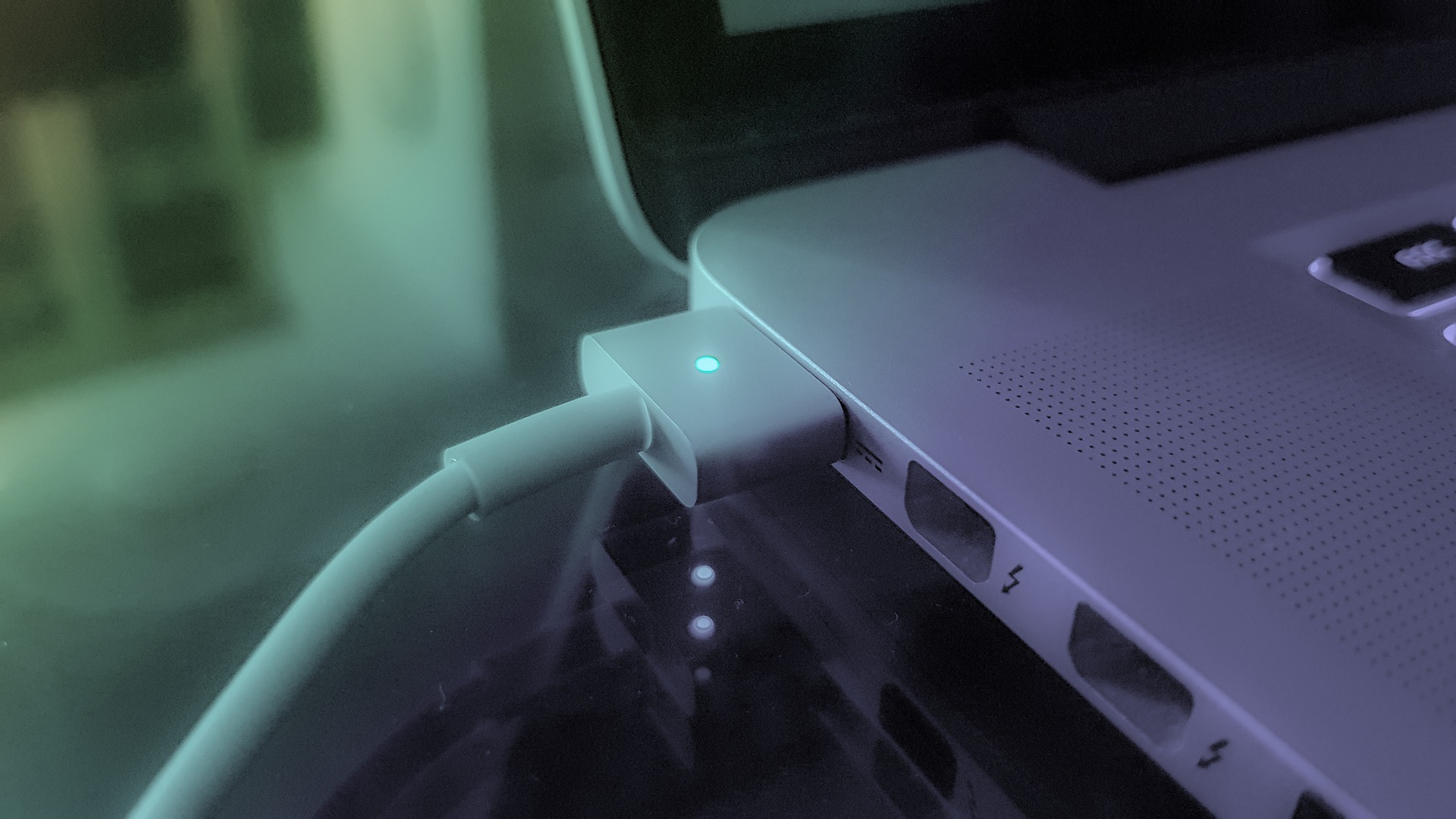
Having an electrical outlet available at home might make you feel like you do not have to worry about a poor battery lifespan on your Mac because you can charge it whenever you like. But what if you will need to take the MacBook somewhere where you will not have access to an electrical outlet?
Saving a few percent by optimizing the laptop’s battery could make a difference. That’s why you should get in the habit of closing redundant background processes, disabling visual effects, and shutting the MacBook down rather than putting it to sleep.
