Contents
- How To DDos An IP Or Website?
- How To DDoS Website Manually Using Command Prompt
- LOIC Automatic DDos Attack for Website:
- Step #1. Download LOIC Software
- Step #2. Extract It to Desktop
- Step #3. No Installation Required
- Step #4. Enter Website
- Step #5. Enter IP Address (Optional)
- Step #6. Press Lock On
- Step #7. Attack Option
- Step #8. TCP/UDP Message Option
- Step #9. Port Option
- Step #10. Method Option
- Step #11. Change Thread Value
- Step #12. Press IIMA CHARGIN MAH LAZER
- Use Google Spreadsheet to DDos an IP or Website
How To DDos An IP Or Website?
Hacking is the most lucrative and profitable market in the world. It is done for various reasons. Few do it for fun; others do it professionally to gain something. Whatever is the reason, it is very unethical and the knowledge required for hacking varies from website to website. This article will explain how to DDoS an IP and crash a website.
The basic thing about internet and website is that these are hosted on a server. However, these servers are limited to handle individual requests at any given point of time. In Dos i.e. Denial of Service, a client sends a lot of requests to flood the server and when the server is unable to handle them, it goes offline. It becomes Distributed Denial of Service known as DDoS when you perform Dos using multiple Computers.
To perform a DDoS, a Hacker first creates its virtual Army by installing a Malware on multiple computers. Once you create your botnet Army, it will be an auto pilot attack when launch command is issued.
Below are a few methods on how to DDoS a website or an IP. You will be able to crash a website by following the below-mentioned steps.
- How To DDoS Website Manually Using Command Prompt
- LOIC Automatic DDoS Attack for Website
- Use Google Spreadsheet to DDoS an IP or Website
Let’s see each method in detail.

How To DDoS Website Manually Using Command Prompt
Follow the steps to DDoS a website. You have to be sure your internet connection has unlimited bandwidth to perform this task.
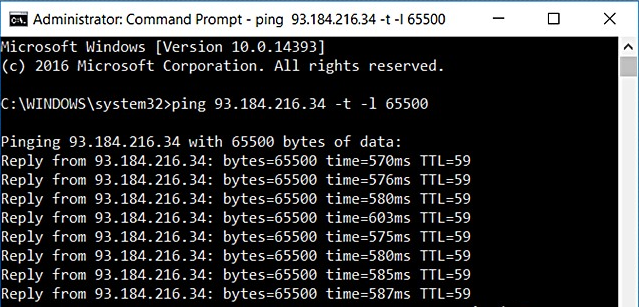
Step #1: Find a suitable Website
The first step is to find a website that is small and suitable for you and for which you want to DDos attack.
Step #2. Search IP Address
Then search the IP address of the website you found. Use this command to get the IP address.
ping www.example.com –t
Step #3. IP Address
After using the command, you will get an IP address which looks similar to xxx.xxx.xxx.xxx (x=numbers).
Step #4. Type the Command
ping [ip address] -t -l 65500
Step #5. Run the Command for a Long Time
Now you have to run this command for a long time. Execute this command simultaneously on multiple computers.
Step #6. Visit Website after Few Hours
Then visit the website after some time to check whether the above steps have helped in flooding the server.
Now the website will show the message as “server unavailable” or “website is temporary down”.
LOIC Automatic DDos Attack for Website:
LOIC, written in C#, is an open source network stress testing and DoS attack application. If you aim to shut down a website completely, you will require the help of this tool, also known as Low Orbit Ion Canon. Below are the steps to how to DDos any website using this tool.
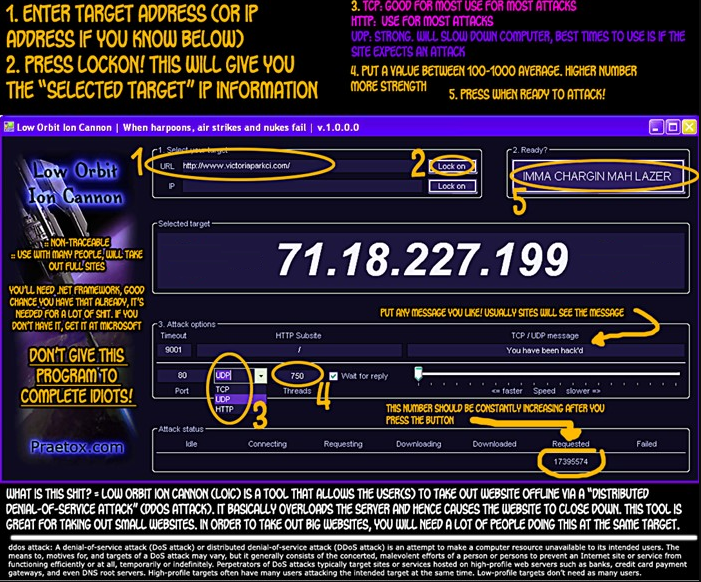
Step #1. Download LOIC Software
First, you will need to download the LOIC software from the link given below:
http://sourceforge.net/projects/loic/
Step #2. Extract It to Desktop
After the software is downloaded, extract it to the Windows desktop.
Step #3. No Installation Required
The software will open when you double-click the icon. It is portable software hence it does not require an installation process.
Step #4. Enter Website
Enter the URL of the website that you wish to crash.
Step #5. Enter IP Address (Optional)
You can also put the IP address in the IP field though it is not required, which you can find from the ping command on Windows.
Step #6. Press Lock On
Next press the “lock on” tab.
Step #7. Attack Option
Under the option ‘Attack’→ don’t make any changes to timeout, HTTP or the speed bar.
Step #8. TCP/UDP Message Option
Under the option ‘TCP/UDP Message’→ you can choose to mention whatever is needed.
Step #9. Port Option
Under the option ‘Port’→ change it to the value of the target website to be hacked (the value “80” works for most cases)
Step #10. Method Option
Under the option ‘Method’→ select the option UDP from a drop-down menu
Step #11. Change Thread Value
In case you have a really good computer you can change the thread value to 20, or the default 10 should work fine
Step #12. Press IIMA CHARGIN MAH LAZER
Now press the “IIMA CHARGIN MAH LAZER” button.
The software has to be run for a minimum of one hour. Visit the targeted website after that. It will show an error message called “Service Unavailable”.
Use Google Spreadsheet to DDos an IP or Website
Google uses a ‘feedfetcher crawler’ to catch the picture and later it shows the cached picture. Likewise, Google utilises the comparative method for Google Spreadsheet to reserve and show any picture which is ordered inside =image(“”) value.
For instance, if you input
=image(“http://www.example.com/wp-content/uploads/2016/LOIC.png”) function in a Google spreadsheet, it will fetch the image and then display it from the cache.
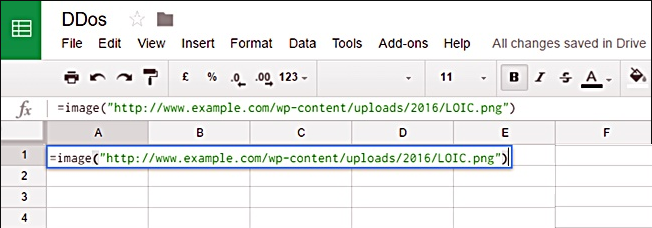
The trick here is, if you use a random parameter request, feedfetcher crawler will be able to get the same file numerous times. However, if one uses a large pdf file link, Google feedfetcher crawler will be unable to fetch anything. Though, it will crawl the same website several times which will result in a stack of outgoing bandwidth hence resulting in a traffic loss. The best part about this trick is that it results in no loss of your bandwidth since it is fetching nothing.
A targeted traffic of up to 250GB can be executed within 45 minutes using a single system.
NOTE: Please note that this is an article for knowledge purposes only, giving information on how to DDos an IP. It imparts knowledge about DDos and its tricks and tips to the readers. The website hacking is illegal hence it is not advisable to crash websites.
Some Related Post
- Windows Update Error 0X80070057
- VirtualBox VS VMware : Which is best for Virtualization
- Best SSH Clients for Windows
- Top 3 free Remote Desktop Connections Manager
