Layout pages in WordPress have become a necessity for many bloggers, brands, and companies that want to create personalized landing pages with the aim of selling their products or services, launching, promoting, advertising or capturing new leads.
When I started designing web pages (first in the notepad with HTML and then with Dreamweaver), creating and layout of these types of pages was much more complex than now.
In recent years there have been several tools and plugins called “drag and drop” that have made it much easier for us to create with bulk page creator WordPress.
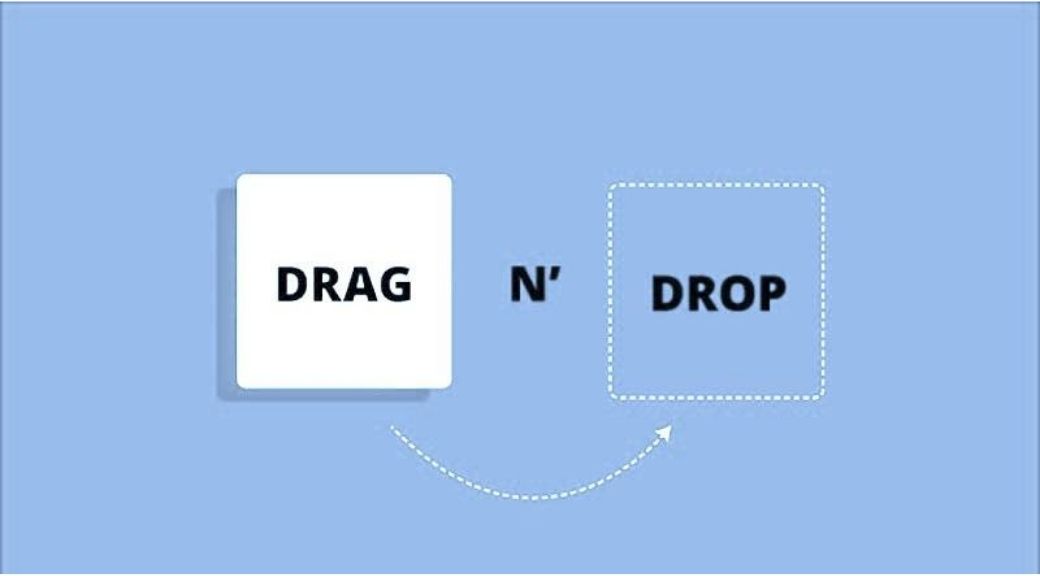
Contents
What are these plugins to layout pages in WordPress?
Basically, they incorporate functionalities to design personalized pages (and posts) in a very visual way, that is, we can design and see the result at the same time. And all with just dragging elements and placing them (dropping them) in the place we want them to appear.
- Its great advantage is that great design knowledge is not required through code.
- Their drawback is that they tend to incorporate countless options and you have to work hard to use them fluently.
For this reason, today I wanted to compile some plugins to create and layout pages in WordPress, with videos and examples of each one of them.
WordPress page layout plugins
#1. Divi Builder
Divi is, in my opinion, the best premium template out there for WordPress. If you are a regular reader of this blog or follow my work, you will know that it is the theme that I use in 90% of my designs.
Plugin (Divi Builder) to install and work with your editor in a different template than Divi. If this option catches your attention, my advice is to try it with OceanWP, because together they make a very complete tandem.
How does Divi Builder work?
With its drag and drop system, it is organized through modules, rows and columns, which allows you to design all types of pages. In addition, it incorporates 46 content modules, such as accordions, sliders, buttons, audios, videos, people, calls to action or forms.
#2. Elementor
Elementor is one of the latest to appear, but it has revolutionized the visual layout for WordPress market.
It has a free version and a paid version (Elementor Pro), which incorporates more advanced features.
Similar to other WordPress page layout plugins, with Elementor we can create high-end, pixel-perfect websites at record speeds. In addition, it adapts to any topic, any page and any design.
#3. Thrive Architect (Thrive Content Builder)
It is another of the plugins most used by designers to layout pages in WordPress.
It is a 100% visual plugin, which allows you to design any type of page in real time.
Its particularity is that it is aimed at generating leads.
Thrive Content Builder incorporates more than 130 themes from which to create landing pages.
The plugin includes dozens of elements (text, images, buttons, forms,) divided into different categories: simple, multi-style and advanced.
#4. Visual Composer / WPBakery Page Builder
Visual Composer, now known as WPBakery, was one of the pioneering plugins in design and layout for WordPress. In my opinion, over time it has been left behind by the emergence of new competitors.
The difference between Visual Composer and WPBakery is that the first is used to create complete websites and the second is used specifically to design and layout content in WordPress.
I’ve used it quite a bit and I have to admit that it took me a bit to get used to at first, but when you get the point, it’s just as simple and intuitive as the rest.
Like the previous ones, it includes all kinds of elements to layout a page in WordPress: columns, rows, boxes, buttons, etc.
#5. Page Builder by SiteOrigin
Site Origin Page Builder is the first plugin of its kind that I used when I was starting to design websites with WordPress, a few years ago.
It is a simple page builder that allows you to assemble customizable layouts using widgets, dragging and dropping.
It is compatible with any template and its results, despite not being as professional as with the previous plugins, are not bad at all if what you are looking for is a simple design, and especially in the case of a free plugin.
Related Post:
